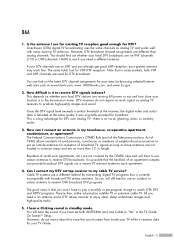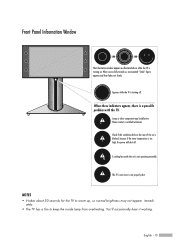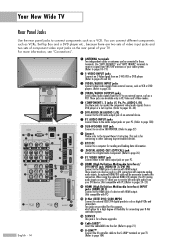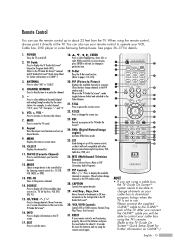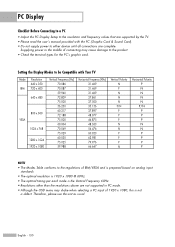Samsung HL-R5688W Support Question
Find answers below for this question about Samsung HL-R5688W - 56" Rear Projection TV.Need a Samsung HL-R5688W manual? We have 3 online manuals for this item!
Question posted by jv31 on September 7th, 2012
I Have A Trouble With The Sound
THE RIGHT SPEAKER DOESNT HAVE A SOUND CAN YUO TELL ME IF POSIBLE THE PROBLEM
Current Answers
Answer #1: Posted by TVDan on September 7th, 2012 12:03 PM
check the input cables. reverse the left and right connections (if you are using component or composite connections) to see if the problem speaker changes to the other one (this means it's a cable or source problem), or the same speaker is out (this means it's either the speaker or the circuit board, a trip to the shop is needed).
TV Dan
Related Samsung HL-R5688W Manual Pages
Samsung Knowledge Base Results
We have determined that the information below may contain an answer to this question. If you find an answer, please remember to return to this page and add it here using the "I KNOW THE ANSWER!" button above. It's that easy to earn points!-
Using Anynet+ With A Home Theater SAMSUNG
... Anynet+, you connect an Anynet+ device (in ) and the Home Theater (HDMI out). Optical out on the rear of the Anynet+ television (LN40A750) in on the rear of the TV to the Optical In on the back of the Anynet+ Home Theater (HT-AS720ST) HDMI connections on the... -
General Support
... HERE for breaks, tears, or exposed wires . If your problem, most likely the power supply in the outlet and that the outlet is working. If the recommendations above do not resolve your television does not turn on the TV using the remote. Replace the fuse or reset the breaker if necessary... -
Checking Your TV Firmware Version SAMSUNG
Accessing The Setup Menu Press the [Down Arrow] to access the Setup Menu. Press [Enter] to highlight the Setup Menu. LED TV 33642. Note: Depending on your TV, you may have to press the [Right Arrow] to highlight the Setup Menu. Product : Televisions > Checking Your TV Firmware Version STEP 2.
Similar Questions
Samsung Hls5687wx- 56' Rear Projection Tv
Where do you find the fan #2 in the tv
Where do you find the fan #2 in the tv
(Posted by sturmpaula 11 years ago)
My Tv Has Black Lines On It What Is It?
Horizontal black lines on left side of tv
Horizontal black lines on left side of tv
(Posted by rowenastevens 12 years ago)
Samsung Television Model Hlr5688wx/xaa
My TV set problem, it turns on and off after a few second. What could be the problem? Please help..
My TV set problem, it turns on and off after a few second. What could be the problem? Please help..
(Posted by dulayfam5 12 years ago)
Problem With The Samsung Hlp6163w 61 In. Rear Projection Tv
Picture Went Black
Problem with the Samsung HLP6163W 61 in. Rear Projection TVPicture went black but the sound was stil...
Problem with the Samsung HLP6163W 61 in. Rear Projection TVPicture went black but the sound was stil...
(Posted by jtompley 12 years ago)
Question About Tv Model Is Hlr5688wx Xaa
i have hlr5688wx xaa this tv with the problem is when i watch it auto turn to half screen then i nee...
i have hlr5688wx xaa this tv with the problem is when i watch it auto turn to half screen then i nee...
(Posted by ongxadat 13 years ago)