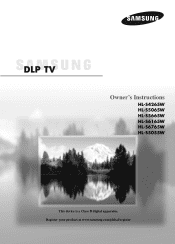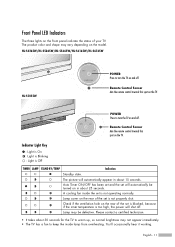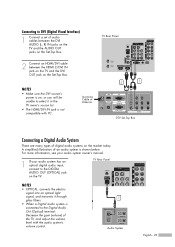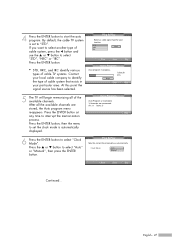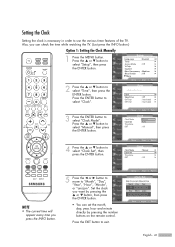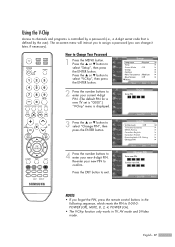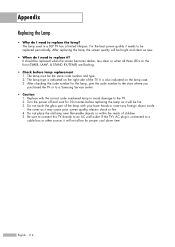Samsung HLS5665W - 56" Rear Projection TV Support and Manuals
Get Help and Manuals for this Samsung item

View All Support Options Below
Free Samsung HLS5665W manuals!
Problems with Samsung HLS5665W?
Ask a Question
Free Samsung HLS5665W manuals!
Problems with Samsung HLS5665W?
Ask a Question
Most Recent Samsung HLS5665W Questions
Av1 Channel/function Does Not Come Up After Tv Was Turned On?
tv was turned off normally. when it was turned back on the av1 function is no longer accessible?
tv was turned off normally. when it was turned back on the av1 function is no longer accessible?
(Posted by garyandlouise 10 years ago)
I Have A Samsung Hl-s5665w And It Turns Off After A Few Seconds. What Is The Pro
what is the problem?can i fix it?
what is the problem?can i fix it?
(Posted by jupiter35 12 years ago)
Popular Samsung HLS5665W Manual Pages
Samsung HLS5665W Reviews
We have not received any reviews for Samsung yet.