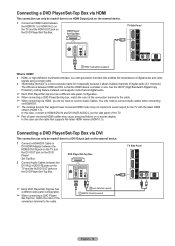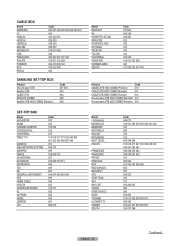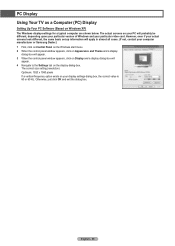Samsung HLT5676S Support Question
Find answers below for this question about Samsung HLT5676S - 56" Rear Projection TV.Need a Samsung HLT5676S manual? We have 3 online manuals for this item!
Question posted by Buttmlbz on October 14th, 2014
How To Install A Lamp On 60 Inch Tv Projection Samsung Hlt5676sx
Current Answers
Answer #1: Posted by BusterDoogen on October 14th, 2014 5:03 PM
I hope this is helpful to you!
Please respond to my effort to provide you with the best possible solution by using the "Acceptable Solution" and/or the "Helpful" buttons when the answer has proven to be helpful. Please feel free to submit further info for your question, if a solution was not provided. I appreciate the opportunity to serve you!
Related Samsung HLT5676S Manual Pages
Samsung Knowledge Base Results
We have determined that the information below may contain an answer to this question. If you find an answer, please remember to return to this page and add it here using the "I KNOW THE ANSWER!" button above. It's that easy to earn points!-
General Support
...60 Hertz from the drop down , and then select 60 Hertz. The TV has a D-Sub 15 pin (PC In or RGB), or a If your Samsung TV... to your TV, click here . To make or supply installable drivers for ...TVs, HL series DLP TVs, PN and FP-T Plasma TVs and TX-T SlimFit TVs. 2007 models include LN-T series LCD TVs, HP-T and FP-T Plasma TVs, HL-T DLP TVs, and TX-T SlimFit TVs. Samsung TVs... -
General Support
...to avoid any installation or de-installation costs associated with HKT100DBE Installing the Car Handsfree Kit Installation Features Cautions Unpacking ..., but you do not perform another search within 12 inches (30cm) of the driver's normal speaking position. .../0.0002 [email protected]<95dB Temperature Range Operating Temperature -20 ~ 60 (± 5°C) Storage Temperature -30 ~ 85 (±... -
General Support
... your video card can use the HDMI IN 1 terminal to connect your TV to your TV user's manual. You do not support DVI to install additional drivers. The optimum refresh rate for all HLT series DLP TVs is 60 Hz. If your Samsung TV has an HDMI only jack, you can use your Samsung DLP...
Similar Questions
HL-T5676S TV turns on but no picture or sound, the green light just blinks, why?