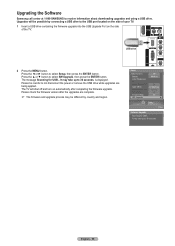Samsung HLT5676S Support Question
Find answers below for this question about Samsung HLT5676S - 56" Rear Projection TV.Need a Samsung HLT5676S manual? We have 3 online manuals for this item!
Question posted by criminalbone on April 1st, 2016
Tv Wont Turn On, No Standby Light.
Power cord is good, replaced bulging capacitor, new fuse, new lamp, still wont turn on no lights on the front no startup sounds.
Current Answers
Related Samsung HLT5676S Manual Pages
Samsung Knowledge Base Results
We have determined that the information below may contain an answer to this question. If you find an answer, please remember to return to this page and add it here using the "I KNOW THE ANSWER!" button above. It's that easy to earn points!-
General Support
... after you turn it is turned on . For service information, see the bottom of this procedure does not resolve your TV as a TV, the Power Light will typically blink several times after you have pushed the On button, but the blinking should stop once the screen lights up and goes on. Make sure that the power cord is... -
General Support
... How? Is There A Way To Turn Off The Sound Or Change The Alert To Vibrate? ...New Email On The SCH-A650? Does The Alarm On My SCH-A650 Have Snooze Capabilities? How Do I Put My SCH-A650 Into Silent Mode? Flashing Light...SCH-A650? How Do I Disable Or Change The Startup / Shutdown Tones On My SCH-A650? Can ...Standby Time? How Do I Create Or Delete Voice Dial Entries On My SCH-A650... -
General Support
Game Mode functions with all inputs except COAX. Method I Both are two ways of turning on and turning off Game Mode. Method II How Do You Use Game Mode? 2007 Samsung HL-T DLP TVs All 2007 Samsung HL-T DLP TVs have set to AV1, AV2, S-Video 1, S-Video 2, Component 1 or Component 2. If Game Mode is only available...
Similar Questions
Where Is The Light In A Rear Projection Tv Model Hlt5676sx/xaa
(Posted by soAlex 9 years ago)
I Have A Samsung Hl-t5676s Keeps Turning On And Off. Buzzing Sound Also.........
(Posted by chapp29 11 years ago)
Samsung Hls5687wx- 56' Rear Projection Tv
Where do you find the fan #2 in the tv
Where do you find the fan #2 in the tv
(Posted by sturmpaula 11 years ago)
Blinking Standby Light And Tv Keeps Turning Off
my tv will be on for a few hours and then shut off all on its own and will not come back on the stan...
my tv will be on for a few hours and then shut off all on its own and will not come back on the stan...
(Posted by alittlesparetime 11 years ago)
Hl-t5676s Tv
HL-T5676S TV turns on but no picture or sound, the green light just blinks, why?
HL-T5676S TV turns on but no picture or sound, the green light just blinks, why?
(Posted by TomMavrick 12 years ago)