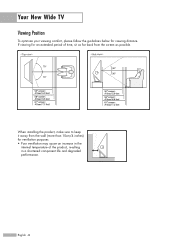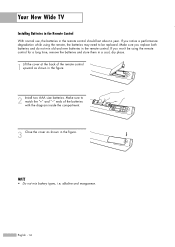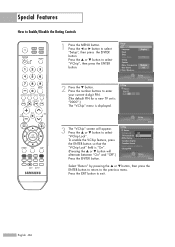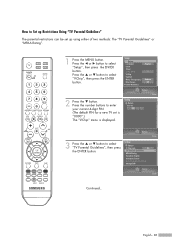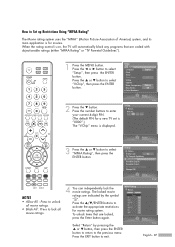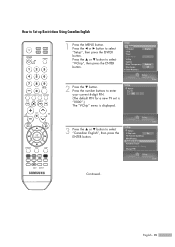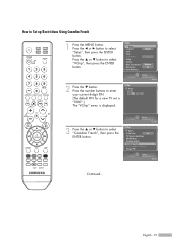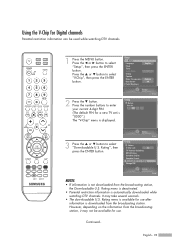Samsung HLS5687W Support Question
Find answers below for this question about Samsung HLS5687W - 56" Rear Projection TV.Need a Samsung HLS5687W manual? We have 2 online manuals for this item!
Question posted by Azh812 on February 12th, 2022
Where Can I Buy A New Bulb For This Tv? Bulb Part Number? For A Samsung Tv Model
Current Answers
Answer #1: Posted by SonuKumar on February 13th, 2022 6:49 AM
https://www.amazon.com/PHILIPS-Samsung-HL-S5687W-HLS5687W-BP96-01472A/dp/B002Y0MSU4
https://encompass.com/model/SMGHLS5687W
https://www.ebay.com/b/Samsung-Replacement-Lamp/149975/bn_7023293016
Please respond to my effort to provide you with the best possible solution by using the "Acceptable Solution" and/or the "Helpful" buttons when the answer has proven to be helpful.
Regards,
Sonu
Your search handyman for all e-support needs!!
Related Samsung HLS5687W Manual Pages
Samsung Knowledge Base Results
We have determined that the information below may contain an answer to this question. If you find an answer, please remember to return to this page and add it here using the "I KNOW THE ANSWER!" button above. It's that easy to earn points!-
General Support
... steps below: From the home screen, press the left soft key for Start Select New (1) Enter phone number/E-mail address or press the right soft key for Menu Select Add Recipient (1) Highlight the desired... contact, using the navigation keys Press the OK key Highlight the desired phone number or E-mail address, using the navigation keys Press the left soft key for Select or ... -
General Support
... 1: Shop GPS Apps 2: AT&T Navigator 3: Where 8: ADDRESS BOOK 1: Contacts 2: Groups 1: Family 2: Friends 3: Work 3: Favorites 4: Add New Contact 5: Service Numbers 6: Address Book Settings 1: My Business Card 2: Speed Dial 3: Save New Contacts to 4: View Contacts from 5: Own Number 6: Fixed Dial Contacts 7: Used Space 7: SIM Management 1: Copy Contacts to see the menu tree in collapsed view... -
General Support
... message follow the steps below : From the Today screen, tap on Start Tap on Messaging Tap on Text Messages Tap on Menu Tap on New Enter a phone number/e-mail address, using the keypad or either keyboard, or tap on Yes to location of the Text Message How Do I Create/Delete A Text Message...
Similar Questions
Where do you find the fan #2 in the tv
I turn the tv on and sound is there picture is white and when I change source there are black pencil...
We've had our TV 4+ years. Over the last few weeks it's been developing small white dots on the scre...