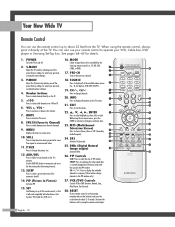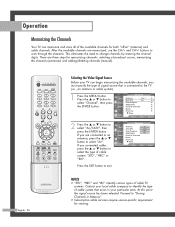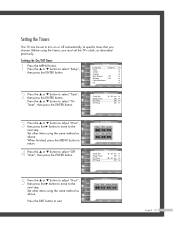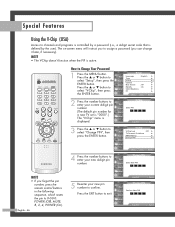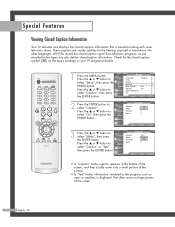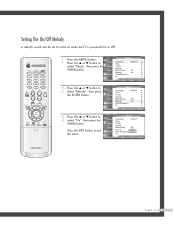Samsung HLP5085W Support Question
Find answers below for this question about Samsung HLP5085W - 50" Rear Projection TV.Need a Samsung HLP5085W manual? We have 4 online manuals for this item!
Question posted by tenthsys on February 1st, 2013
Tv Went Black Has Exclamation Point In Blue Circle Does It Need A New Bulb
The person who posted this question about this Samsung product did not include a detailed explanation. Please use the "Request More Information" button to the right if more details would help you to answer this question.
Current Answers
Related Samsung HLP5085W Manual Pages
Samsung Knowledge Base Results
We have determined that the information below may contain an answer to this question. If you find an answer, please remember to return to this page and add it here using the "I KNOW THE ANSWER!" button above. It's that easy to earn points!-
General Support
... After the installation is complete, press and hold down the play button until the "Found New Hardware" IMPORTANT: Failure to the PC A Windows pop-up screen will appear indicating...Center, you 're running the current version 1.136 or there is a known issue with an exclamation point indicating an error. If this window will see a window appear on another PC or laptop&... -
General Support
... Customer Care at 1-800-SAMSUNG (1-800-726-7864) any day between 9:00am and 9:00pm EST. Under the device heading called Imaging Devices, you have a yellow exclamation point "!" If you camcorder to verify that we can further trouble shoot your system. With Windows 98SE the files are located on your camera... -
General Support
..., you must install it manually. If you have not tried the auto installation, click here to see if there is a device listed with an exclamation point or a question mark. Select [Install the software automatically] and click [Next] to finish and follow these steps: Check the device manager. Start >...
Similar Questions
How To Replace The Lamp In A Samsung Tv Hl-p5085w
(Posted by pipermu 10 years ago)
How To Replace Bulb In Samsung Dlp Tv Hl-p5085w 50in
(Posted by Jesherb 10 years ago)
Tv Went Black And Won't Come Back On. Red Light On Timer Is On, Why?
(Posted by snyder40 10 years ago)
How To Replace Fan #1 Of Samsung Hl-t5087s - 50' Rear Projection Tv
Displays check Fan #1 on the tv screen. Please illustrate location of fan # 1 and how to replace it ...
Displays check Fan #1 on the tv screen. Please illustrate location of fan # 1 and how to replace it ...
(Posted by keysgregory 11 years ago)
I Have A Samsung Hl-p5085w Tv Screen Is Black And White No Color
(Posted by Joeyfortson 11 years ago)