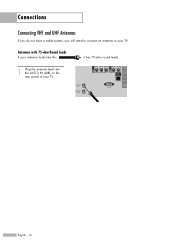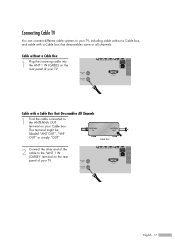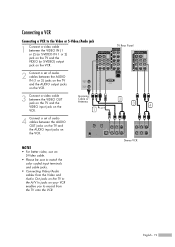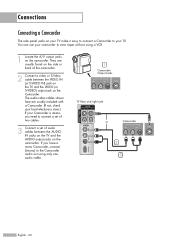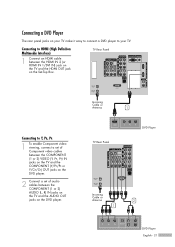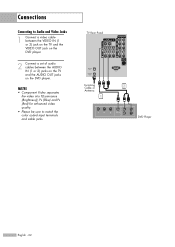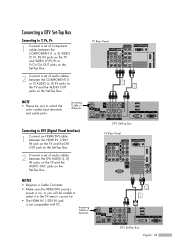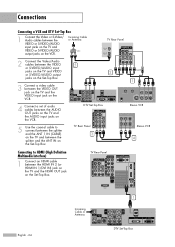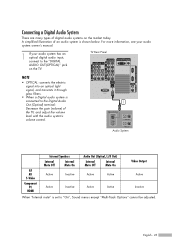Samsung HLS5687W Support Question
Find answers below for this question about Samsung HLS5687W - 56" Rear Projection TV.Need a Samsung HLS5687W manual? We have 2 online manuals for this item!
Question posted by margaritaperkins777 on September 16th, 2022
I'm Concern
I'm concern does this Samsung TV HL-S5687W have Bluetooth or WiFi connected.
Current Answers
Answer #1: Posted by SonuKumar on September 16th, 2022 10:12 PM
Please respond to my effort to provide you with the best possible solution by using the "Acceptable Solution" and/or the "Helpful" buttons when the answer has proven to be helpful.
Regards,
Sonu
Your search handyman for all e-support needs!!
Related Samsung HLS5687W Manual Pages
Samsung Knowledge Base Results
We have determined that the information below may contain an answer to this question. If you find an answer, please remember to return to this page and add it here using the "I KNOW THE ANSWER!" button above. It's that easy to earn points!-
Using Anynet+ With A Home Theater SAMSUNG
... from the Digital Audio Out on the rear of the Anynet+ Home Theater (HT-AS720ST) HDMI connections on the rear of the Anynet+ Television (LN40750) connections on the rear of the Anynet+ Home Theater (HT-AS720ST) connections on the rear of the TV to the Optical In on the rear of the Anynet+ television (LN40A750) in ) and the Home Theater (HDMI... -
General Support
... equipment has been tested and found to comply with a rear line-in jack to connect directly to audio devices such as; Bluetooth is no guarantee that interference will not occur in a ... will start to radio or television reception, which the receiver is muted. When the call , the music is automatically interrupted and ongoing music is connected. Rear Mic-in magnet to stick ... -
Using Anynet+ SAMSUNG
... HDMI cable between the device and the TV. How To Connect To A Wireless Network (Windows XP) 1455. Connecting Your TV To An Anynet+ Device connect your remote control. add the device to the Anynet+ Device List, follow these steps: Turn on your TV Press the [Tools] button on . Product : Televisions > Start an Anynet+ Device Search by...
Similar Questions
Where Is Fan No. 2 Located In A Samsung Dlp Rear Projection Tv
(Posted by sccmlta 9 years ago)
How To Install Lamp Fan On In Samsung Projection Tv Video
(Posted by caAminu 10 years ago)
Samsung Hls5687wx- 56' Rear Projection Tv
Where do you find the fan #2 in the tv
Where do you find the fan #2 in the tv
(Posted by sturmpaula 11 years ago)
Im Having Trouble Programing My Remote To My Samsung Rear Projection Tv.
all it does is make a sound when i push buttons. cant seem to figure it out. and also my tv makes a ...
all it does is make a sound when i push buttons. cant seem to figure it out. and also my tv makes a ...
(Posted by bonesjay23 11 years ago)
Problem With The Samsung Hlp6163w 61 In. Rear Projection Tv
Picture Went Black
Problem with the Samsung HLP6163W 61 in. Rear Projection TVPicture went black but the sound was stil...
Problem with the Samsung HLP6163W 61 in. Rear Projection TVPicture went black but the sound was stil...
(Posted by jtompley 12 years ago)