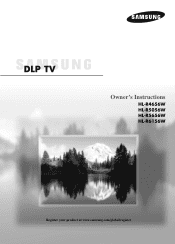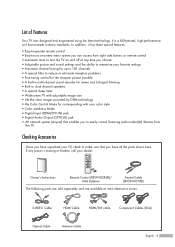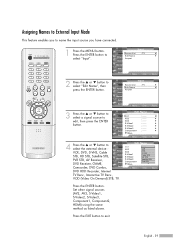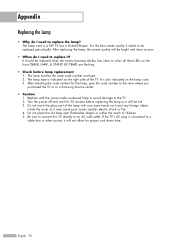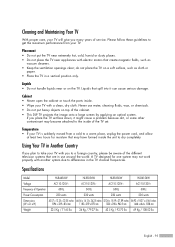Samsung HLR5656W - 56" Rear Projection TV Support and Manuals
Get Help and Manuals for this Samsung item

View All Support Options Below
Free Samsung HLR5656W manuals!
Problems with Samsung HLR5656W?
Ask a Question
Free Samsung HLR5656W manuals!
Problems with Samsung HLR5656W?
Ask a Question
Most Recent Samsung HLR5656W Questions
Picture Stuck
still piture voice is fine Just the piture isstill even after shut off
still piture voice is fine Just the piture isstill even after shut off
(Posted by theresainn 9 years ago)
Still Picture The Same Picture The Voice Is Different
(Posted by Anonymous-140380 9 years ago)
Hl-5656 Lamp Light Flashing But No Others
I have a Samsung DLP HL-t5656. The picture is out and when I try and turn it in the lamplight flashe...
I have a Samsung DLP HL-t5656. The picture is out and when I try and turn it in the lamplight flashe...
(Posted by Kurtd 11 years ago)
Hlr5656w Hdmi Doesn't Work
We have a HLR5656WX and at one point the HDMI worked ok, but it would at times just stop working and...
We have a HLR5656WX and at one point the HDMI worked ok, but it would at times just stop working and...
(Posted by clarkbraten 11 years ago)
'no/weak Signal' Both Component 1 And 2
Samsung hlr5656w... Component 1 used to work and now doesn't. Been using component 2 which now will ...
Samsung hlr5656w... Component 1 used to work and now doesn't. Been using component 2 which now will ...
(Posted by Crowvalleydesigns 11 years ago)
Samsung HLR5656W Videos
Popular Samsung HLR5656W Manual Pages
Samsung HLR5656W Reviews
We have not received any reviews for Samsung yet.