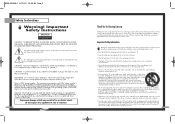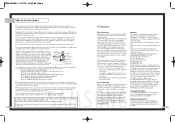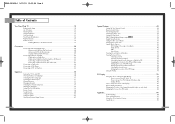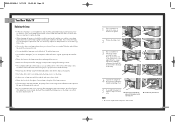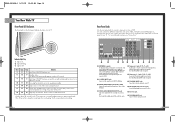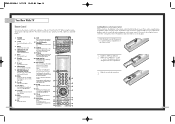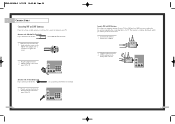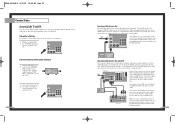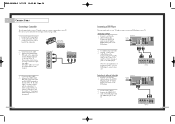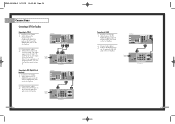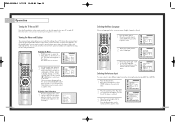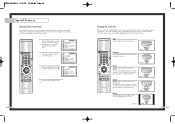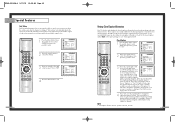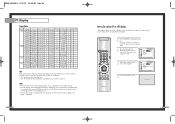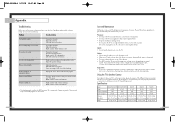Samsung HLN567W Support Question
Find answers below for this question about Samsung HLN567W - 56" Rear Projection TV.Need a Samsung HLN567W manual? We have 2 online manuals for this item!
Question posted by mtallbhint on July 26th, 2014
Hln567w Will Not Shut Off
The person who posted this question about this Samsung product did not include a detailed explanation. Please use the "Request More Information" button to the right if more details would help you to answer this question.
Current Answers
Related Samsung HLN567W Manual Pages
Samsung Knowledge Base Results
We have determined that the information below may contain an answer to this question. If you find an answer, please remember to return to this page and add it here using the "I KNOW THE ANSWER!" button above. It's that easy to earn points!-
Using Anynet+ With A Home Theater SAMSUNG
... the Home Theater (HDMI out). connect an Anynet+ TV to the other HDMI connections (HDMI 2, HDMI 3, etc.). HDMI connections on the rear of the Anynet+ Television (LN40750) connections on the rear of the Anynet+ Television (LN40A750) HDMI When you need an HDMI cable and a Digital Optical... -
Using Anynet+ With A Home Theater SAMSUNG
...on the Blu-ray player and the Home theater. To use your TV's remote to the LN40A750 using the television's remote. Content Feedback Q1. Were you are done, press the ...Please select answers for all three shut down. very dissatisfied very satisfied Q2. All of questions ok Using Anynet+ With A Home Theater STEP 7. Product : Televisions > LCD TV 2317. This will turn on the... -
Using Anynet+ With A Home Theater SAMSUNG
... This will automatically change the TV to the correct source, turn on the Blu-Ray player and home theater, and set the remote's audio control to the LN40A750 using the television's remote. Were you have...submit Please select answers for all three shut down. To use the remotes from the Device List. You do not need to use your TV's remote to Your TV and Home Theater Using HDMI Pass Through...
Similar Questions
Samsung Hln567w Won't Turn On
(Posted by Deepbbhaf 9 years ago)
How To Replace Cooling Fan In Hln567wx/xaa Tv
(Posted by izzpamf 10 years ago)
Samsung Hls5687wx- 56' Rear Projection Tv
Where do you find the fan #2 in the tv
Where do you find the fan #2 in the tv
(Posted by sturmpaula 11 years ago)
Problem With The Samsung Hlp6163w 61 In. Rear Projection Tv
Picture Went Black
Problem with the Samsung HLP6163W 61 in. Rear Projection TVPicture went black but the sound was stil...
Problem with the Samsung HLP6163W 61 in. Rear Projection TVPicture went black but the sound was stil...
(Posted by jtompley 12 years ago)
What Is The Correct Part Number For The Light Engine On A Samsung Hln567w?
(Posted by alvarez77345 13 years ago)