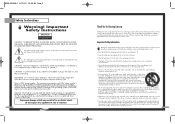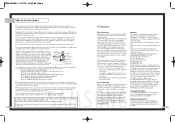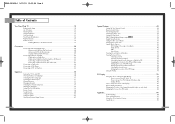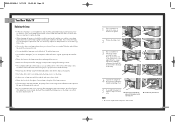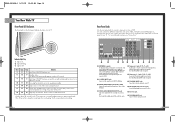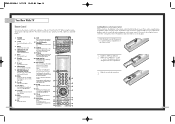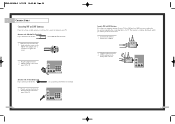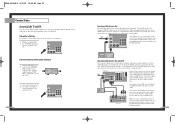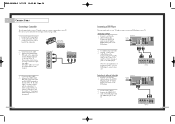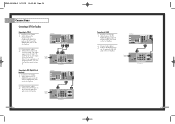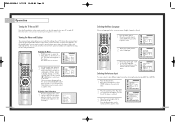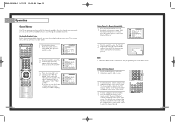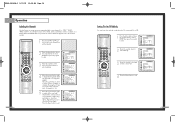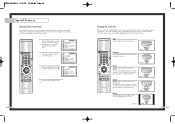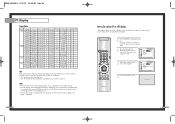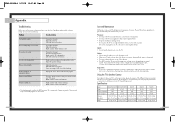Samsung HLN567W Support Question
Find answers below for this question about Samsung HLN567W - 56" Rear Projection TV.Need a Samsung HLN567W manual? We have 2 online manuals for this item!
Question posted by izzpamf on April 19th, 2014
How To Replace Cooling Fan In Hln567wx/xaa Tv
Current Answers
Answer #1: Posted by helpowlsupport on April 19th, 2014 3:57 AM
for this process you will need to dissamble the entire rear end of your television by removing the screwes from right down below and behind. It is best recomended that you get it done at an electronic retailer.
thankyou
"@ your service, [email protected] "
Related Samsung HLN567W Manual Pages
Samsung Knowledge Base Results
We have determined that the information below may contain an answer to this question. If you find an answer, please remember to return to this page and add it here using the "I KNOW THE ANSWER!" button above. It's that easy to earn points!-
How To Change The Lamp In Your DLP TV SAMSUNG
... 2. You must let the lamp cool sufficiently before replacing it , and let the lamp cool for at least 30 minutes before replacing the lamp. Product : Televisions > Turn Off Your TV Turn off your DLP TV, unplug it . Handling a hot DLP lamp can cause severe burns. 33640. How To Clean Fingerprints And Other Greasy Smudges Off... -
Using Anynet+ With A Home Theater SAMSUNG
... you need an HDMI cable and a Digital Optical cable. LED TV 2318. Using Anynet+ With A Home Theater STEP 2. HDMI connections on the rear of the Anynet+ Television (LN40750) connections on the rear of the Anynet+ Home Theater (HT-AS720ST) connections on the rear of the Anynet+ television (LN40A750) in ) and the Home Theater (HDMI out). ... -
General Support
...you consume less energy which conforms to Acess Filter Auto Swing Air Flow Control Steps (Cool/Fan) Auto Air Discharge Side Air Ventilation Remote Controller (Type) Button Ultra Tropical Rotary (...always clean with easy filters The grill can be detached quickly so that offer the ultimate cooling experience. BEE 1 star-rated India's Star performers - Ag+ Silver Coated Filter Silver has...
Similar Questions
My samsung hln567wx xaa screen is being covered by a big black square and i cant get rid of it. how ...
power supply testing