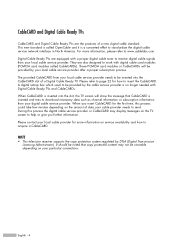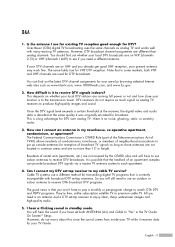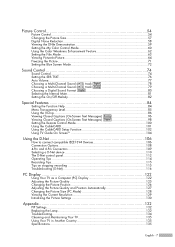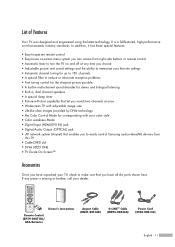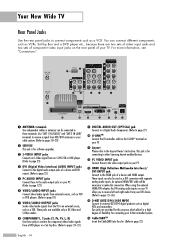Samsung HLR5667WX Support and Manuals
Get Help and Manuals for this Samsung item

View All Support Options Below
Free Samsung HLR5667WX manuals!
Problems with Samsung HLR5667WX?
Ask a Question
Free Samsung HLR5667WX manuals!
Problems with Samsung HLR5667WX?
Ask a Question
Most Recent Samsung HLR5667WX Questions
My Samsung Tv Half Of The Screen Is Black
When I turn on My Samsung TV half of the screen is black but when I turn it off and return it back o...
When I turn on My Samsung TV half of the screen is black but when I turn it off and return it back o...
(Posted by Mndioubnane 8 years ago)
Popular Samsung HLR5667WX Manual Pages
Samsung HLR5667WX Reviews
We have not received any reviews for Samsung yet.