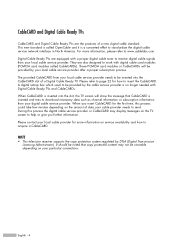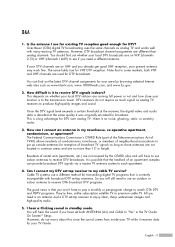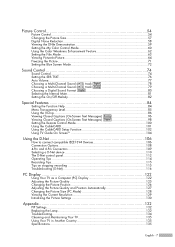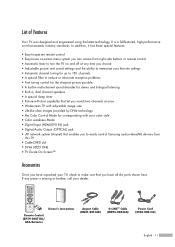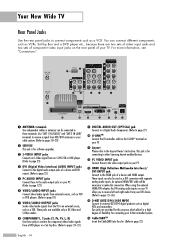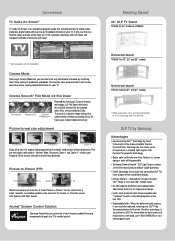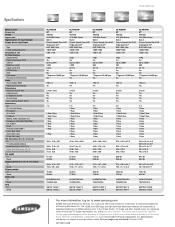Samsung HLR6167WX Support and Manuals
Get Help and Manuals for this Samsung item

View All Support Options Below
Free Samsung HLR6167WX manuals!
Problems with Samsung HLR6167WX?
Ask a Question
Free Samsung HLR6167WX manuals!
Problems with Samsung HLR6167WX?
Ask a Question
Most Recent Samsung HLR6167WX Questions
Nothing Happens Except Clicking On Off
my TV clicks when you turn it on. But no visual. It clicks of and on continuously. I changed the bul...
my TV clicks when you turn it on. But no visual. It clicks of and on continuously. I changed the bul...
(Posted by cynthiaanouar 8 years ago)
Snow On The Picture, But When Is Pluging Pc, Hdmi Is Ok The Picture Or Imagen
all coneccion at the tuner, cb, rca is ok, but the imagen is with snow, in some times with lines int...
all coneccion at the tuner, cb, rca is ok, but the imagen is with snow, in some times with lines int...
(Posted by electtechsolution 9 years ago)
Popular Samsung HLR6167WX Manual Pages
Samsung HLR6167WX Reviews
We have not received any reviews for Samsung yet.