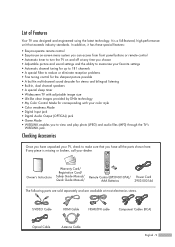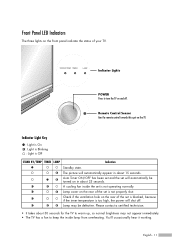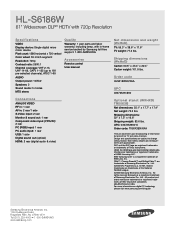Samsung HLS6186WX/XAA Support and Manuals
Get Help and Manuals for this Samsung item

View All Support Options Below
Free Samsung HLS6186WX/XAA manuals!
Problems with Samsung HLS6186WX/XAA?
Ask a Question
Free Samsung HLS6186WX/XAA manuals!
Problems with Samsung HLS6186WX/XAA?
Ask a Question
Most Recent Samsung HLS6186WX/XAA Questions
Hd Does Not Support Mode
Was given the TV by friend. I'm atempting to hook up my HD cable box and it gets through all the loa...
Was given the TV by friend. I'm atempting to hook up my HD cable box and it gets through all the loa...
(Posted by meggiedoobler 9 years ago)
What Type Of Tv Remote Can I Get For Samsung Hls618
(Posted by avajtate 10 years ago)
Tv Is Displaying 'check Fan #2', Then Shuts. Best Things To Check Or Replace?
(Posted by smith78884 10 years ago)
The Volume Starts Making A Crackling Sound And Then Goes Out Altogether. Any Ide
(Posted by lanijaredjacob 11 years ago)
Fan No. 2
HLS6186wx/xaa Warning check fan no 2. Are there any other parts that I would need to order? Robert...
HLS6186wx/xaa Warning check fan no 2. Are there any other parts that I would need to order? Robert...
(Posted by rlgdiamond 11 years ago)
Popular Samsung HLS6186WX/XAA Manual Pages
Samsung HLS6186WX/XAA Reviews
We have not received any reviews for Samsung yet.