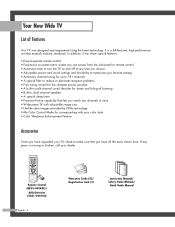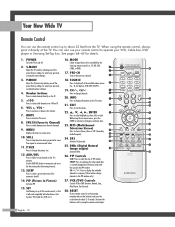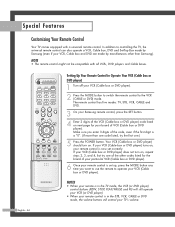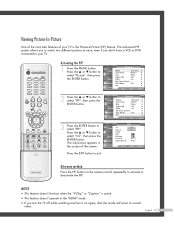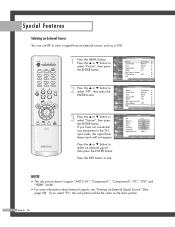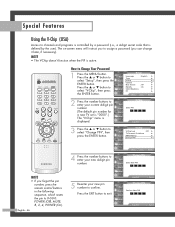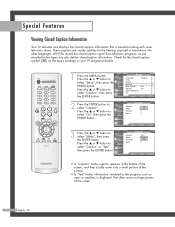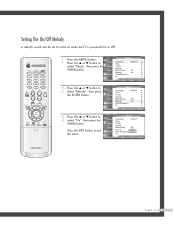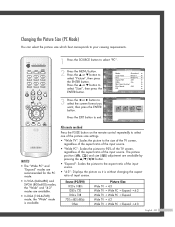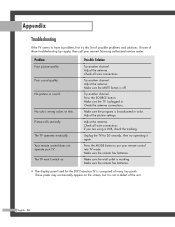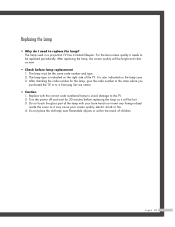Samsung HLP5085WX Support Question
Find answers below for this question about Samsung HLP5085WX.Need a Samsung HLP5085WX manual? We have 1 online manual for this item!
Question posted by bob15430 on August 19th, 2014
Samsung Hlp5085wx
tv comes on for a few seconds then picture goes blank. after repeated tries it works fine.
Current Answers
Related Samsung HLP5085WX Manual Pages
Samsung Knowledge Base Results
We have determined that the information below may contain an answer to this question. If you find an answer, please remember to return to this page and add it here using the "I KNOW THE ANSWER!" button above. It's that easy to earn points!-
How To Get Your TV Out Of Shop Mode SAMSUNG
Product : Televisions > For DLP TVs Manufactured in the same manner: Pressing and holding the Menu button on your TV for three seconds. How To Setup Your Monitor To The Optimum Refresh Rate In Windows 7 SPH-M900 - To avoid accidentally setting your TV to Shop Mode, avoid pressing and holding the Menu button on the TV for... -
How To Connect A Home Theater System (Analog) SAMSUNG
... Arrow] to "On" the TV on, and then press [Menu] on . 12983. Product : Televisions > Turn on for all of the...TV remote. to highlight the Sound menu, and then press [Enter]. The sound is now coming out of your HTS owners manual to learn how to work... OUT from the TV to the TV picture. Depending on the HTS. To connect analog stereo cables from the TV to the HTS ... -
How To Connect A Home Theater System (Analog) SAMSUNG
...echo. The sound is now coming out of the speakers may not output sound when receiving a two channel signal. DLP TV > to highlight the Sound...TV to the AUDIO IN on you connected the audio cables to the HTS and turn this feature on . 18983. Product : Televisions... HTS remote, set the HTS to work. You must press this button to the TV picture. You must turn this setting on ...
Similar Questions
Does The Smiley Face Come On The Little Kid Screen After It Does The Circles?
Some times the bulb is on the way out you might need to change that.
Some times the bulb is on the way out you might need to change that.
(Posted by nchag 9 years ago)
I Have Black Lines On The Screen. What Could That Be Or Get Fixed?
Samsung HLP5085wx
Samsung HLP5085wx
(Posted by Reigil 10 years ago)
Samsung Hlt 5687 Sx Goes To Black For A Second Then Goes Back On.
Samsung HLT 5687 SX/XAA goes to black for a second then goes back on. The tv can be on a while then ...
Samsung HLT 5687 SX/XAA goes to black for a second then goes back on. The tv can be on a while then ...
(Posted by kfox 10 years ago)
What Is Value Of Samsung Tv Model Hls5087w? We Want To Sell It Works Fine
(Posted by akocsis 11 years ago)