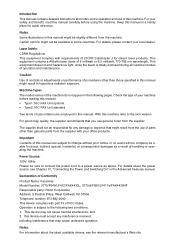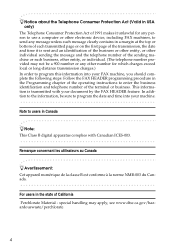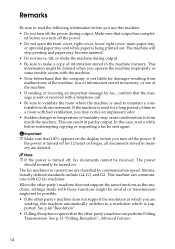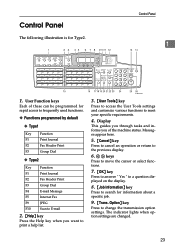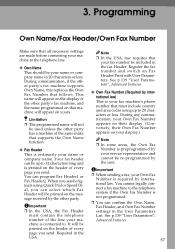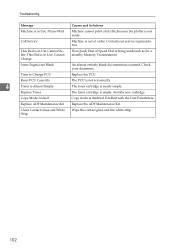Ricoh 4430L - FAX B/W Laser Support and Manuals
Get Help and Manuals for this Ricoh item

Most Recent Ricoh 4430L Questions
Need Fax Settings For Faxing Long Form
need settings for faxing a long form, a contract,
need settings for faxing a long form, a contract,
(Posted by mtarozzi 6 years ago)
Resetting The Adf Counter
How to reset the ADF counter after replacing the ADF Maintenance kit.
How to reset the ADF counter after replacing the ADF Maintenance kit.
(Posted by dmrodney 7 years ago)
Why
when I clicked for a parts manual and feel I was tricked into getting to this site for a basic manua...
when I clicked for a parts manual and feel I was tricked into getting to this site for a basic manua...
(Posted by ddore4936 8 years ago)
Cost: Sensor - For Paper Tray.
How much would a new sensor for the paper tray cost and can we order it on this website, or should w...
How much would a new sensor for the paper tray cost and can we order it on this website, or should w...
(Posted by sammiewoodsjr 9 years ago)
What Would Cause Fax Machine To Continue Issuing Command To 'load Paper'.
the fax machine screen continue to issue command to 'load paper', and paper is already in the tray. ...
the fax machine screen continue to issue command to 'load paper', and paper is already in the tray. ...
(Posted by sammiewoodsjr 9 years ago)
Popular Ricoh 4430L Manual Pages
Ricoh 4430L Reviews
We have not received any reviews for Ricoh yet.