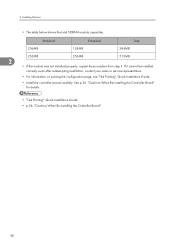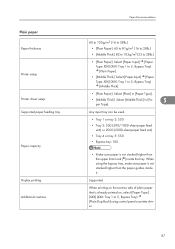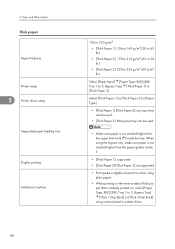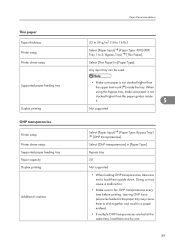Ricoh C811DN T2 - Aficio Color Laser Printer Support and Manuals
Get Help and Manuals for this Ricoh item

View All Support Options Below
Free Ricoh C811DN T2 manuals!
Problems with Ricoh C811DN T2?
Ask a Question
Free Ricoh C811DN T2 manuals!
Problems with Ricoh C811DN T2?
Ask a Question
Most Recent Ricoh C811DN T2 Questions
How To Clear Error Sc 580 On Sp C811dn
fuser seems to be ok but the error keeps coming when printer is put on.
fuser seems to be ok but the error keeps coming when printer is put on.
(Posted by malofagic 10 years ago)
Ricoh C811DN T2 Videos
Popular Ricoh C811DN T2 Manual Pages
Ricoh C811DN T2 Reviews
We have not received any reviews for Ricoh yet.