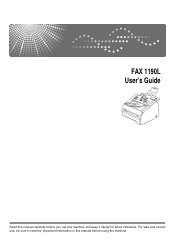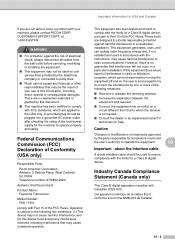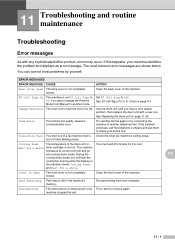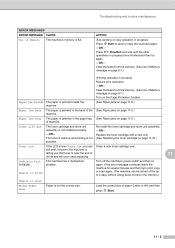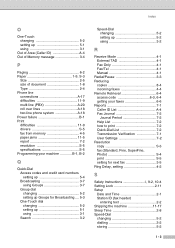Ricoh FAX 1190L Support and Manuals
Get Help and Manuals for this Ricoh item

View All Support Options Below
Free Ricoh FAX 1190L manuals!
Problems with Ricoh FAX 1190L?
Ask a Question
Free Ricoh FAX 1190L manuals!
Problems with Ricoh FAX 1190L?
Ask a Question
Most Recent Ricoh FAX 1190L Questions
Back Cover Open Colse The Back Cover
Back Cover Open Colsethe Back Cover
Back Cover Open Colsethe Back Cover
(Posted by ezzo6665 4 years ago)
Drum Error Even After Replacing Both Drum And Toner .
The same unit works in other machine
The same unit works in other machine
(Posted by joginderjagpal 8 years ago)
Machine Always Perform Self Diagnostics Whenever Power Switch Is Turn Off And On
(Posted by joaharlll 9 years ago)
Toner Cartridge Tray
DO YOU SUPPLY THE TRAY THAT THE TONER CARTRIDGE SITS IN
DO YOU SUPPLY THE TRAY THAT THE TONER CARTRIDGE SITS IN
(Posted by sharonjackson 11 years ago)
Ricoh FAX 1190L Videos
Popular Ricoh FAX 1190L Manual Pages
Ricoh FAX 1190L Reviews
We have not received any reviews for Ricoh yet.