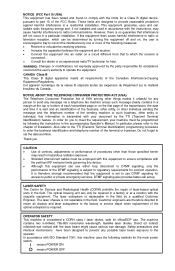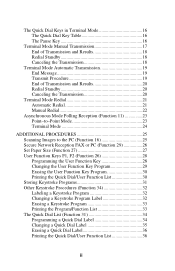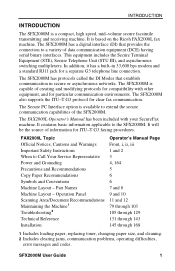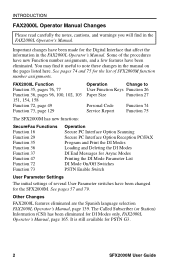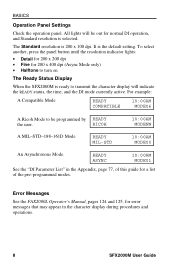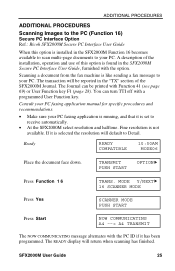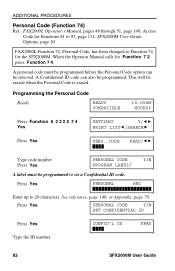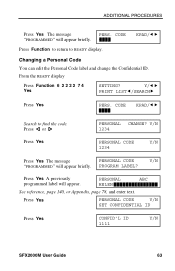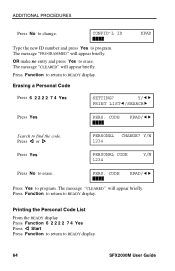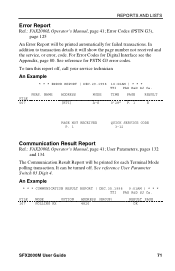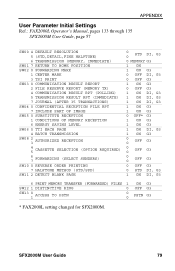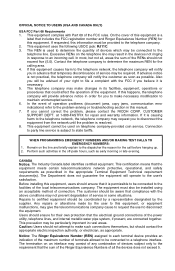Ricoh SFX2000TE Support and Manuals
Get Help and Manuals for this Ricoh item

View All Support Options Below
Free Ricoh SFX2000TE manuals!
Problems with Ricoh SFX2000TE?
Ask a Question
Free Ricoh SFX2000TE manuals!
Problems with Ricoh SFX2000TE?
Ask a Question
Most Recent Ricoh SFX2000TE Questions
Does The Ricoh Sfx2000te Have A Hard Drive In It?
Looking to find out if this RICOH Fax model has a hard drive; and if so where it is located.
Looking to find out if this RICOH Fax model has a hard drive; and if so where it is located.
(Posted by rhondagraner 2 years ago)
Sending A Fax
What won't the fax pull the paper through when trying to transmit a fax.
What won't the fax pull the paper through when trying to transmit a fax.
(Posted by DBowen11294 3 years ago)
What Does Service Call 0-09h Mean
(Posted by herreramiguel2012 11 years ago)
My Fxs2000te Won't Transmit,the Option Arrow Flashes. What Is Wrong?
(Posted by lyndasheldon 12 years ago)
Popular Ricoh SFX2000TE Manual Pages
Ricoh SFX2000TE Reviews
We have not received any reviews for Ricoh yet.