Ricoh SFX2000TE Support Question
Find answers below for this question about Ricoh SFX2000TE.Need a Ricoh SFX2000TE manual? We have 1 online manual for this item!
Question posted by aguayode on May 1st, 2012
Ricoh Sfx2000te
Service call message appears. What does it mean?
Current Answers
There are currently no answers that have been posted for this question.
Be the first to post an answer! Remember that you can earn up to 1,100 points for every answer you submit. The better the quality of your answer, the better chance it has to be accepted.
Be the first to post an answer! Remember that you can earn up to 1,100 points for every answer you submit. The better the quality of your answer, the better chance it has to be accepted.
Related Ricoh SFX2000TE Manual Pages
User Guide - Page 3
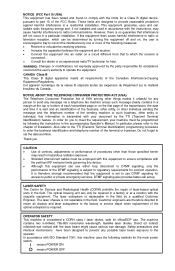
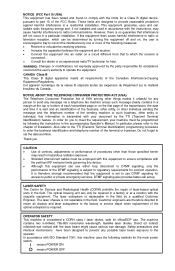
... regulatory requirements for the main power switch:
means POWER ON
means POWER OFF WARNING: Changes or modifications not expressly...have been designed to prevent any message via a telephone fax machine unless such message clearly contains in the accompanying Operator's...party responsible for access to public or private emergency services.
NOTICE ABOUT THE TELEPHONE CONSUMER PROTECTION ACT (USA...
User Guide - Page 11
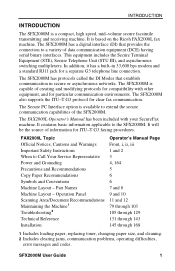
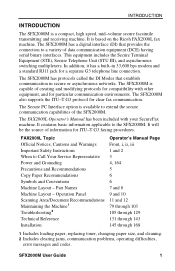
... Includes loading paper, replacing toner, changing paper size, and cleaning. 2 Includes clearing jams, communication problems, operating difficulties,
error messages and codes. This equipment includes the Secure Terminal Equipment (STE), Secure Telephone Unit (STU III), and asynchronous switching multiplexers. INTRODUCTION
INTRODUCTION
The SFX2000M is based on the Ricoh FAX2000L fax machine.
User Guide - Page 12
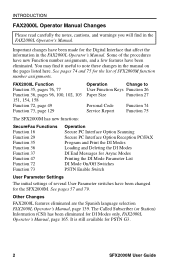
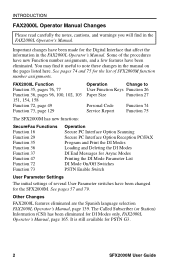
...will find it useful to
User Function Keys Function 26
Paper Size
Function 27
Personal Code Service Report
Function 74 Function 75
The SFX2000M has new functions:
SecureFax Functions Function 16 Function ... Option Scanning Secure PC Interface Option Reception PC/FAX Program and Print the DI Modes Loading and Deleting the DI Modes DI End Messages for Async Modes Printing the DI Mode Parameter...
User Guide - Page 14


...FAX2000L Operator's Manual, and the Connectivity Diagram facing page 1 of cable are available through your Ricoh sales representative.
• Straight-through DTE to DCE cable with DB25 male connectors.
•... telephone cable. The Digital Interface (DI)
The SFX2000M is designed to send and receive fax messages through an external DCE, which is connected to the external DCE with DB9 male and ...
User Guide - Page 19


.... For MIL-STD, Ricoh MG3 or Compatible Modes establish a data connection with the remote site RTI, if it into the feeder until the TRANSMIT or TERMINAL MODE display appears.
• Dial. Consult the secure device operation manual or your security officer.
NOW COMMUNICATING A4 --> A4 TRANSMIT
The "NOW COMMUNICATING" message alternates with the...
User Guide - Page 22


... for Async Terminal Mode Press Z three times. The TTI you program will be printed on any fax message received from your machine.
Y/f
SET OPTION
Y/ef
fON
OFF
SET OPTION
Y/ef
ON fOFF
Press Yes
SET OPTION
Y/N
... (TTI) Ref.: FAX2000L Operator's Manual, page 22
Your machine's TTI is normally done at installation. Place the document face down and move it into the feeder.
User Guide - Page 25


... with the wakeup and the
addressing sequence.
Q/S/K/Y
Example
The following character display appears. With the SFX2000M the sender has two ways of addressing messages passing between fax machines and the switching devices. FOR EXAMPLE, " 0 / 2 "
TRANSMISSION CAN BEGIN
NETWORK
RESPONDS WITH MESSAGE FOR EXAMPLE, " ENTER RESOURCE "
RESPONDS WITH REQUEST FOR DESTINATION ADDRESS, FOR EXAMPLE...
User Guide - Page 33
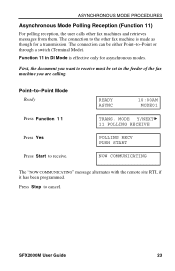
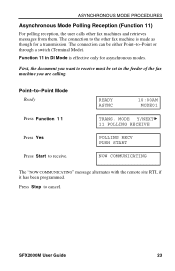
...-Point Mode Ready
Press Function 1 1 Press Yes Press Start to cancel.
The connection to the other fax machines and retrieves messages from them.
MODE Y/NEXTf 11 POLLING RECEIVE
POLLING RECV PUSH START
NOW COMMUNICATING
The "NOW COMMUNICATING" message alternates with the remote site RTI, if it has been programmed. Function 11 in the feeder...
User Guide - Page 35
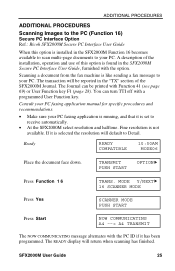
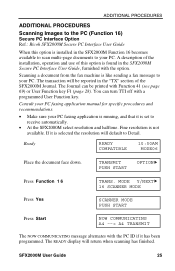
Scanning a document from the fax machine is like sending a fax message to your PC. Consult your PC faxing application manual for specific procedures and recommendations.
• Make sure your PC faxing application is running, and that ...
Scanning Images to the PC (Function 16)
Secure PC Interface Option Ref.: Ricoh SFX2000M Secure PC Interface User Guide
When this option is found in the SFX2000M...
User Guide - Page 36


...file number of 0000. ADDITIONAL PROCEDURES
Secure Network Reception FAX or PC (Function 29)
Secure PC Interface Option Ref.: Ricoh SFX2000M Secure PC Interface User Guide
FAX2000L Operator's ...(The initial setting is installed in the SFX2000M Function 29 becomes available to direct incoming messages to the SFX2000M printer for immediate printing, or to change reception location.
The Journal can...
User Guide - Page 37


... INCH)
PAPER SIZE
Y/ef
LEGAL (8.5X14 INCH)
Press Yes to be set for the fax machine. ADDITIONAL PROCEDURES
Set Paper Size (Function 27)
Ref.: FAX2000L Operator's Manual, page 103.... Operator Manual calls for the SFX2000M. OR press Function 2 7 Yes Press Y or Z until the new size appears.
Also, see reference, page 103.
The SFX2000M arrives from the factory set are:
• Legal, 8½...
User Guide - Page 59


..., C O N N E C T E D
Press Yes
See page 51 for Wild Card. Changing an End Message From the READY display
Press Function 3 7 Yes
SETTING
Y/ef
PRINT LISTe/SEARCHf
Press Z if fewer than 5 messages until message appears. See reference. Press Yes
MESSAGE
Y/N
STORE AS WILD CARD? Y/N CONNECTED
Press Yes
MESSAGE CONNECTED
ABC Y/N
Enter the changes. SFX2000M User Guide
49 Press Function...
User Guide - Page 60


... READY display Press Function 3 7 Yes Press Y Start Press Function to return to change the message. ADDITIONAL PROCEDURES
Erasing an End Message From the READY display
Press Function 3 7 Yes
SETTING
Y/ef
PRINT LISTe/SEARCHf
Press Z if fewer than 5 messages until message appears. Press Yes
MESSAGE CHANGE? Press Yes
Press Yes to READY display.
50
SFX2000M User Guide
User Guide - Page 64
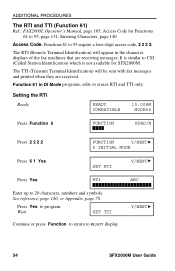
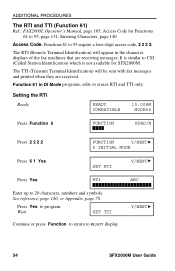
...appear in DI Mode programs, edits or erases RTI and TTI only. Y/NEXTf
54
SFX2000M User Guide It is similar to CSI (Called Station Identification) which is not available for Functions 61 to 95, page 131; Function 61 in the character displays of the fax machines... Identification) will be sent with fax messages and printed when they are receiving messages. Press Yes to READY display....
User Guide - Page 68


...DSR signal. The default is OFF, and the DSR check is transmitting or receiving a G3 message.
ADDITIONAL PROCEDURES
DI Mode Features
The SFX2000M has several features designed specifically for the DSR signal ... be smoothed to an incoming PSTN G3 call will halt transmission or reception if the fax machine checks for PSTN G3 printing.) The default is automatic for the signal and does not...
User Guide - Page 78
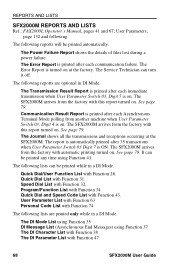
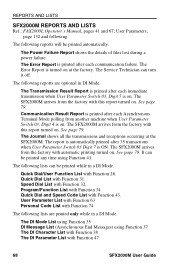
... SFX2000M. The SFX2000M arrives from another machine when User Parameter Switch 03, Digit ...32, Program/Function List with this report turned on . The Service Technician can be printed any time using Function 37 The DI Character... is ON.
The DI Mode List using Function 35 DI Message List (Asynchronous End Messages) using Function 41.
User Parameter List with Function 63 Personal...
User Guide - Page 84


... PROGRAM, PRINT
28
76
27 27 SET PAPER SIZE 291 SECURE PCIF RECEPTION MODE : PC OR FAX
27
103
26
31 31 QUICK DIALS : PROGRAM (PSTN ONLY), PRINT
34
25
32 32 SPEED ...
35
52
PRINT A CONFIDENTIAL RX MESSAGE
37
FUNCTION 6 2 2 2 2 THEN THE FOLLOWING FUNCTION NUMBERS
61 61 SYSTEM SETUP (STORING INITIAL SETTINGS) : OWN NUMBER (G3)(PSTN ONLY) CONFIDENTIAL (MACHINE) ID (PSTN ONLY) RTI TTI...
User Guide - Page 91


...message is sent character by assigning digital code words. MR coding compresses data more than MH, but older equipment may not support it.
See below.
Compressed data require fewer bits to detect errors. An Asynchronous Mode is not specified.
The fax machine... coding. The Digital Interface synchronous modes, MIL-STD, Ricoh MG3 and Compatible, support MH and MR compression coding....
User Guide - Page 93


....
If conditions do not match the communication is counted. No Handshake means that the transmitter does not require a response to -point line in...time the fax machine will proceed. The communications software adds a Parity check bit to check for MIL-STD, Ricoh MG3 ...The Handshake is the procedure that occurs before the fax message is indicated if the received character does not have...
User Guide - Page 94


...Ricoh MG3, and (4) Asynchronous.
If no response is made upon successful completion of operating characteristics that the receiver uses to 300 seconds can adjust certain transmission characteristics to Yes the fax machine...that the fax machine will discontinue communication and display an error message. The blocks are organized into blocks in seconds that time the fax will wait ...
Similar Questions
Does The Ricoh Sfx2000te Have A Hard Drive In It?
Looking to find out if this RICOH Fax model has a hard drive; and if so where it is located.
Looking to find out if this RICOH Fax model has a hard drive; and if so where it is located.
(Posted by rhondagraner 2 years ago)
Forwarding To Another Machine
how do you forward to another fax machine #
how do you forward to another fax machine #
(Posted by lynndowning 9 years ago)
How To Change Time On Ricoh Sfx2000m Fax Machine.
(Posted by heatherinnis 11 years ago)
Where Can I Buy One
Please let me know where I can procure this fax machine
Please let me know where I can procure this fax machine
(Posted by yolandaestrada 12 years ago)

