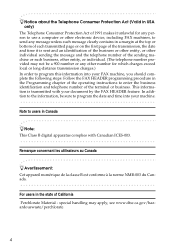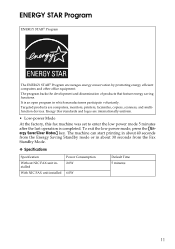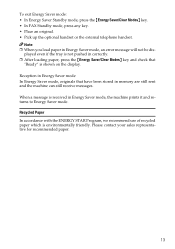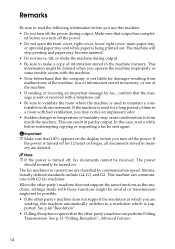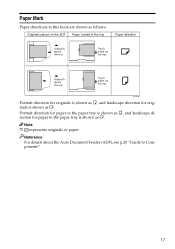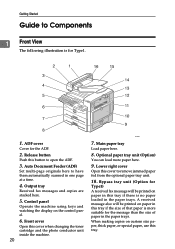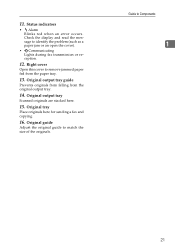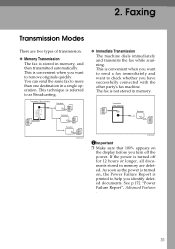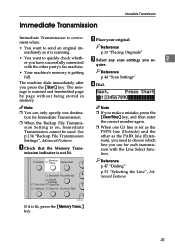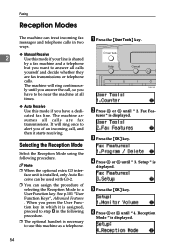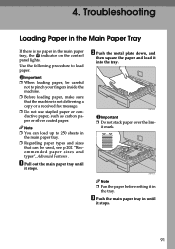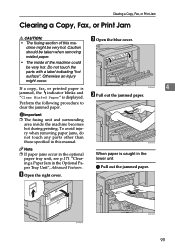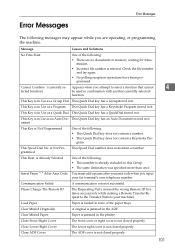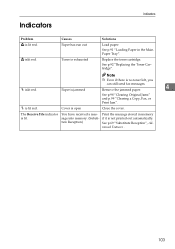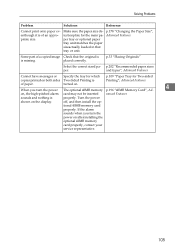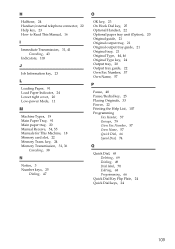Ricoh 4430L Support Question
Find answers below for this question about Ricoh 4430L - FAX B/W Laser.Need a Ricoh 4430L manual? We have 1 online manual for this item!
Question posted by sammiewoodsjr on October 24th, 2014
What Would Cause Fax Machine To Continue Issuing Command To 'load Paper'.
the fax machine screen continue to issue command to 'load paper', and paper is already in the tray. our IT people have tried to fix the problem but, there hasen't been any success.
Current Answers
Answer #1: Posted by freginold on October 26th, 2014 5:57 AM
If you pull the paper tray out, there is a black sensor above the tray that detects when paper is present. It sounds like this sensor has either been knocked out of place or broken. If you can fix it or replace it, that should solve the problem.
Related Ricoh 4430L Manual Pages
Similar Questions
Cost: Sensor - For Paper Tray.
How much would a new sensor for the paper tray cost and can we order it on this website, or should w...
How much would a new sensor for the paper tray cost and can we order it on this website, or should w...
(Posted by sammiewoodsjr 9 years ago)
Ricoh 4430l Fax Machine
I am getting a FOIP ISCC SS2 ???? message on my fax machine display. What does that mean?
I am getting a FOIP ISCC SS2 ???? message on my fax machine display. What does that mean?
(Posted by jenniferbanisterj2ur 10 years ago)
Reset Paper Tray
We are getting an error notice on the fax function to reset the paper tray
We are getting an error notice on the fax function to reset the paper tray
(Posted by afuller 11 years ago)
My Ricoh Fax 4430l Reads Paper Jam But Does Not Have Any Paper Jammed.
Hello, I have a 4430L fax and I often get a paper jam error. After opening all of the compartments:...
Hello, I have a 4430L fax and I often get a paper jam error. After opening all of the compartments:...
(Posted by celestemccullough 12 years ago)