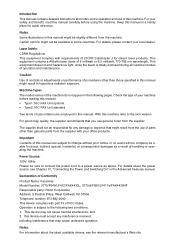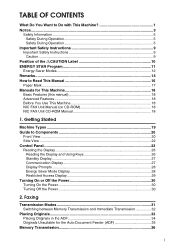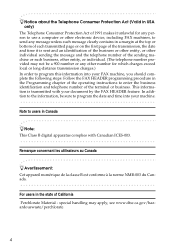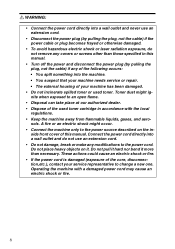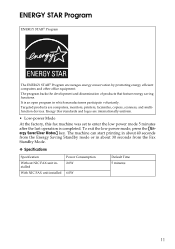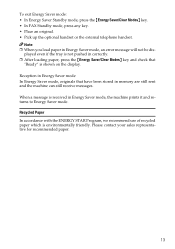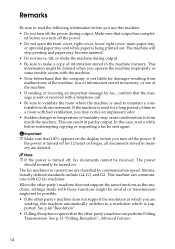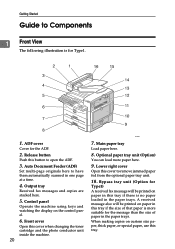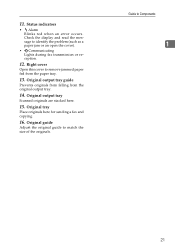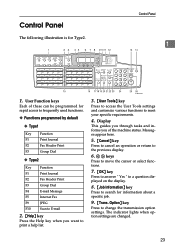Ricoh 4430L Support Question
Find answers below for this question about Ricoh 4430L - FAX B/W Laser.Need a Ricoh 4430L manual? We have 1 online manual for this item!
Question posted by ddore4936 on February 16th, 2016
Why
when I clicked for a parts manual and feel I was tricked into getting to this site for a basic manual?
Current Answers
Answer #1: Posted by freginold on February 16th, 2016 2:50 PM
Hello, I'm not sure where you got to HelpOwl from, but this site only has the basic fax reference manual, as do most sites that have manuals for this model. The parts manual and service manual don't seem to be freely available online. They are available on Ricoh's technician support site, but only for certified technicians with valid Ricoh IDs.
If you have a specific question about this model or need a specific part number, try posting what you need (with as many specifics as possible) and hopefully we can provide that information.
If you have a specific question about this model or need a specific part number, try posting what you need (with as many specifics as possible) and hopefully we can provide that information.
Related Ricoh 4430L Manual Pages
Similar Questions
Can Not Send Or Receive Fax
The fax machine is plugged into the fax line, however every time a fax tried to come in it does not ...
The fax machine is plugged into the fax line, however every time a fax tried to come in it does not ...
(Posted by mainstchiro604 5 years ago)
Need Fax Settings For Faxing Long Form
need settings for faxing a long form, a contract,
need settings for faxing a long form, a contract,
(Posted by mtarozzi 6 years ago)
How To Edit A Saved Fax Number On A Ricoh Aficio Mp 4001 User Manual
(Posted by dirtcindys 9 years ago)
Ricoh 4430l Fax Machine
I am getting a FOIP ISCC SS2 ???? message on my fax machine display. What does that mean?
I am getting a FOIP ISCC SS2 ???? message on my fax machine display. What does that mean?
(Posted by jenniferbanisterj2ur 10 years ago)
My Ricoh Fax 4430l Reads Paper Jam But Does Not Have Any Paper Jammed.
Hello, I have a 4430L fax and I often get a paper jam error. After opening all of the compartments:...
Hello, I have a 4430L fax and I often get a paper jam error. After opening all of the compartments:...
(Posted by celestemccullough 12 years ago)