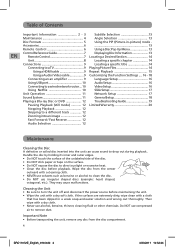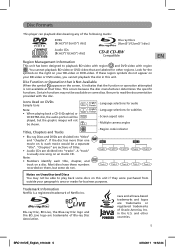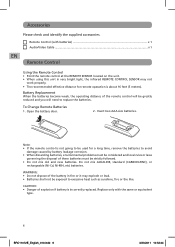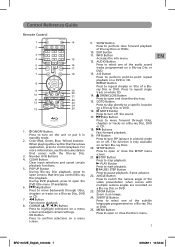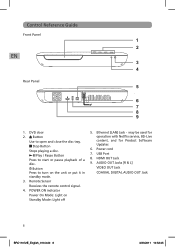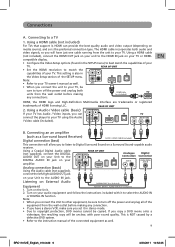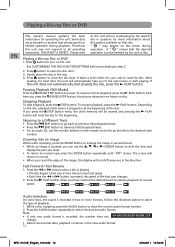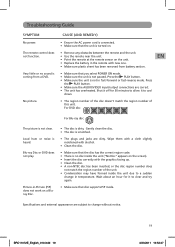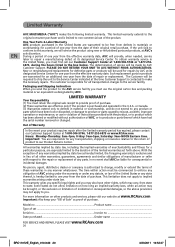RCA BRC11072E Support and Manuals
Get Help and Manuals for this RCA item

View All Support Options Below
Free RCA BRC11072E manuals!
Problems with RCA BRC11072E?
Ask a Question
Free RCA BRC11072E manuals!
Problems with RCA BRC11072E?
Ask a Question
Most Recent RCA BRC11072E Questions
Would I Be Able To Play Movies And Music From A Usb Drive That I Plug Into It?
Also, what format would the files have to be in if this is possible? I would like to watch some movi...
Also, what format would the files have to be in if this is possible? I would like to watch some movi...
(Posted by Anonymous-136636 9 years ago)
Screen
how do you open screen for Blu-ray Disc Player - BRC11072E?
how do you open screen for Blu-ray Disc Player - BRC11072E?
(Posted by greengoblin666 11 years ago)
Does Blu-ray Player Support A Wireless Internet Adapter?
(Posted by dbigd33 11 years ago)
Connect To Netflix
I am trying to connect my RCA Blu-ray player to Netflix. I have downloaded the app and am attempting...
I am trying to connect my RCA Blu-ray player to Netflix. I have downloaded the app and am attempting...
(Posted by Jesseargueta 11 years ago)
Unable To Follow Setup, Have Followed The Manual
(Posted by Bill77 12 years ago)
Popular RCA BRC11072E Manual Pages
RCA BRC11072E Reviews
We have not received any reviews for RCA yet.