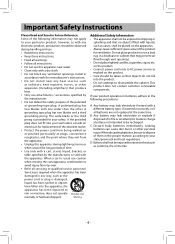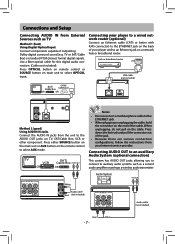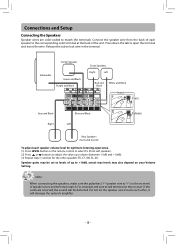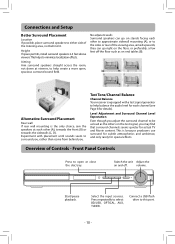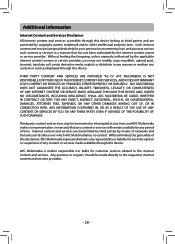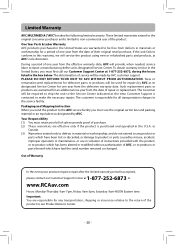RCA RTB1013 Support and Manuals
Get Help and Manuals for this RCA item

Most Recent RCA RTB1013 Questions
Tablet Went Out And Was Fully Charged
i was on my tablet , it was on 58% and out of nowhere it shut off, i tried putting it on the charger...
i was on my tablet , it was on 58% and out of nowhere it shut off, i tried putting it on the charger...
(Posted by panthersparodox 8 years ago)
Why I Can't Play Blu Ray's
(Posted by Morenojoel48 8 years ago)
Does Anyone Know Anything About Model Rtb10223?
(Posted by TDunham 8 years ago)
Chance Regional Code
live in Brazil and I nave one home theater model rtb1013 . I need to chance the region code to playe...
live in Brazil and I nave one home theater model rtb1013 . I need to chance the region code to playe...
(Posted by hugobv 8 years ago)
Upgrade
where is the rtb1013 blu Ray home theatre system upgrade link?
where is the rtb1013 blu Ray home theatre system upgrade link?
(Posted by heathjcksn 8 years ago)
RCA RTB1013 Videos
Popular RCA RTB1013 Manual Pages
RCA RTB1013 Reviews
 RCA has a rating of 1.00 based upon 1 review.
Get much more information including the actual reviews and ratings that combined to make up the overall score listed above. Our reviewers
have graded the RCA RTB1013 based upon the following criteria:
RCA has a rating of 1.00 based upon 1 review.
Get much more information including the actual reviews and ratings that combined to make up the overall score listed above. Our reviewers
have graded the RCA RTB1013 based upon the following criteria:
- Durability [1 rating]
- Cost Effective [1 rating]
- Quality [1 rating]
- Operate as Advertised [1 rating]
- Customer Service [1 rating]