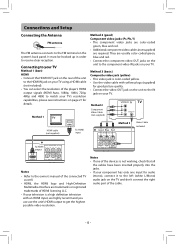RCA RTB1013 Support Question
Find answers below for this question about RCA RTB1013.Need a RCA RTB1013 manual? We have 3 online manuals for this item!
Question posted by TDunham on September 20th, 2015
Does Anyone Know Anything About Model Rtb10223?
The person who posted this question about this RCA product did not include a detailed explanation. Please use the "Request More Information" button to the right if more details would help you to answer this question.
Current Answers
Related RCA RTB1013 Manual Pages
RCA Knowledge Base Results
We have determined that the information below may contain an answer to this question. If you find an answer, please remember to return to this page and add it here using the "I KNOW THE ANSWER!" button above. It's that easy to earn points!-
Functions of RCA RCRP05BR Universal Remote
... For amplifiers/receivers, use these keys to your cable box, satellite receiver, or Blu-ray disc player. For further information, please refer to select the next higher or lower preset station.... 5-Device Cable Universal Remote FAV: Cycles through chapters. For DVD players, use the keypad numbers to programs from the program guide. Features and Functions ... -
Find Answers
... will not open MP3 PLAYER FREEZES UP MP3 Disc Changer Remote model # vr5220-a Model D2011 Portable DVD Player playback cc618 10 27 Updated Trouble locating product manual Support Account or Account Login Problem downloading a manual or cannot download a manual Warranty Terms and Conditions ... -
Universal Remote is not performing commands properly
... the corresponding component key (TV, VCR, DVD, SAT·CBL) so the remote knows which component you 're trying to turn on and off). To confirm that the component... want to control some of the features of certain models and brands. There is a requirement of your components do ? Universal Remote is "ready" (e.g., DVD player has disc loaded; Make sure component is not performing...
Similar Questions
How Do I Connect A Universal Remote To A Rca Rtb1013 Blu Ray
(Posted by vlMattc 10 years ago)
How To Play Rtb10223 Blu Ray Player Without Remote Control
(Posted by libbobbie 10 years ago)
Where / How Can Anyone Find An Update For An Rca Blu-ray Player Model #rtb1013?
Please help!!
Please help!!
(Posted by bearandcher 10 years ago)