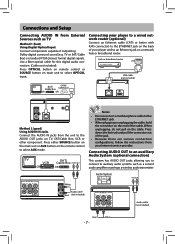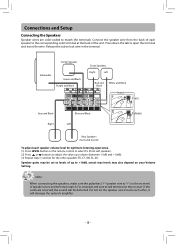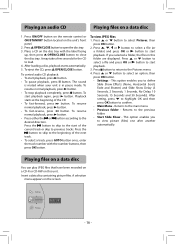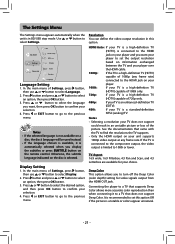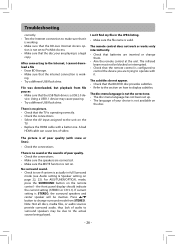RCA RTB1013 Support Question
Find answers below for this question about RCA RTB1013.Need a RCA RTB1013 manual? We have 3 online manuals for this item!
Question posted by vlMattc on April 6th, 2014
How Do I Connect A Universal Remote To A Rca Rtb1013 Blu Ray
The person who posted this question about this RCA product did not include a detailed explanation. Please use the "Request More Information" button to the right if more details would help you to answer this question.
Current Answers
Related RCA RTB1013 Manual Pages
RCA Knowledge Base Results
We have determined that the information below may contain an answer to this question. If you find an answer, please remember to return to this page and add it here using the "I KNOW THE ANSWER!" button above. It's that easy to earn points!-
Functions of RCA RCRP05BR Universal Remote
... and functions of RCA RCRP05BR/RCRP05B 5-Device Cable Universal Remote Number Keys: Tune directly to programs from...Universal Remote Control Buttons and their functions on all programming sequences. Setup: Used in the program guide and menu screens and navigate within the interactive service. This key may not work with your cable box, satellite receiver, or Blu-ray disc player... -
Find Answers
... RCA RCR312WV Universal Remote Control for Components Recording with the RCA VR5220 Digital Voice Recorder Training the RCA RCRV06GR Universal Remote Troubleshooting the TH1401, TC1401 MP3 Player Operating the RCA B100512 Digital MP3 Player Basic Operation of the RCA TH1012 MP3 Player Operating the RCA RCR311SN Universal Remote Control Operating the RCA RCR311ST Universal Remote Control Operating... -
Print
..., you will download the updated software to modify, and Key Command Sequence. Touch Remote? On the Universal Remote Controls page, click on ARRX18G located on the second page, use the EZ-RC... ARRX18G XSight™ Once you've completed the initial setup, you have a working Internet connection. How do I customize my Profile's picture on my ARRX18G XSight™ In the Home...
Similar Questions
Rtv 1023 Rca Blu Ray Home R Cannot Connect Universal Remote
(Posted by MaDol 10 years ago)
Where / How Can Anyone Find An Update For An Rca Blu-ray Player Model #rtb1013?
Please help!!
Please help!!
(Posted by bearandcher 10 years ago)
What Universal Remote Will Work For Rca Rtb1013? The Comcast Remote I Have Doesn
(Posted by mmmiller99 12 years ago)