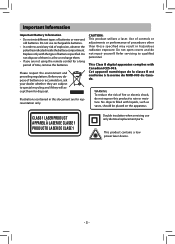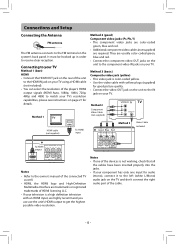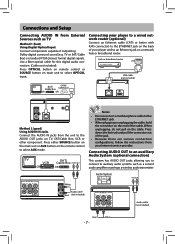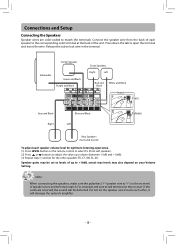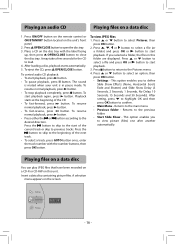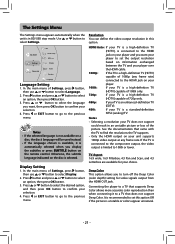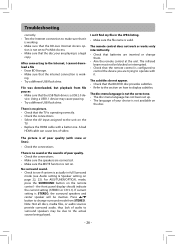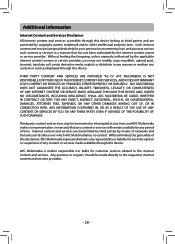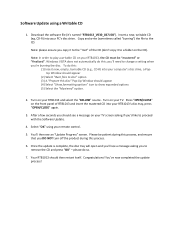RCA RTB1013 Support Question
Find answers below for this question about RCA RTB1013.Need a RCA RTB1013 manual? We have 3 online manuals for this item!
Question posted by mmmiller99 on September 3rd, 2011
What Universal Remote Will Work For Rca Rtb1013? The Comcast Remote I Have Doesn
The person who posted this question about this RCA product did not include a detailed explanation. Please use the "Request More Information" button to the right if more details would help you to answer this question.
Current Answers
Related RCA RTB1013 Manual Pages
RCA Knowledge Base Results
We have determined that the information below may contain an answer to this question. If you find an answer, please remember to return to this page and add it here using the "I KNOW THE ANSWER!" button above. It's that easy to earn points!-
Functions of RCA RCRP05BR Universal Remote
...Blu-ray disc player. Move: Moves the PIP window to different positions on your or to your cable box or satellite receiver. For further information, please refer to the Device Code List . 7364 03/02/2010 01:16 PM 03/04/2010 01:51 PM Buttons and their functions on the RCA RCR4258N Universal Remote...RCA RCRP05BR/RCRP05B Universal Remote? This key may not work with your device's program ... -
Troubleshooting the RCA RCRV06GR Universal Remote
... when you find troubleshooting help for the RCA RCRV06GR Voice Activated Universal Remote? The keyword resets to operate. The Auto-Mute feature works by pressing the Listen button before giving the remote a voice command. Why isn't the remote control operating my device? If the remote doesn't recognize your voice for the built-in actual use the... -
Additional Features of the RCA RCRV06GR Universal Remote
...remote might be erased. Adjusting Remote Options Microphone sensitivity: The remote offers two levels of sensitivity for a few seconds when the remote hears the keyword, decreasing the amount of background noise in . Auto-Mute: This feature works... NUMBER, searching for ARRU449 Universal Smart Remote Control Setting Up RCA RCRV06GR Universal Remote Returning Customer: Click Here to...
Similar Questions
How Do I Connect A Universal Remote To A Rca Rtb1013 Blu Ray
(Posted by vlMattc 10 years ago)
Where / How Can Anyone Find An Update For An Rca Blu-ray Player Model #rtb1013?
Please help!!
Please help!!
(Posted by bearandcher 10 years ago)