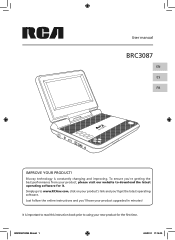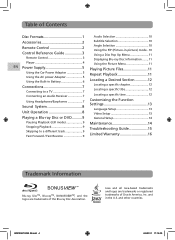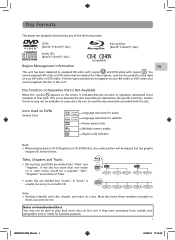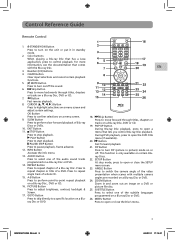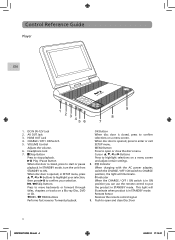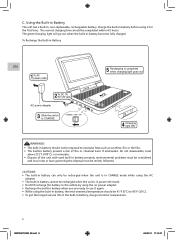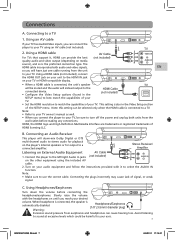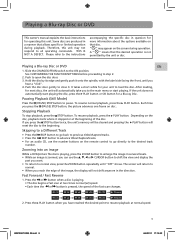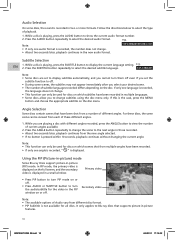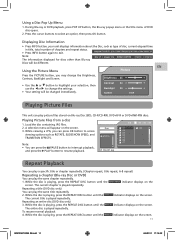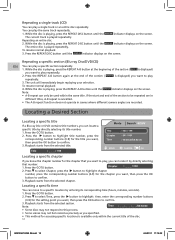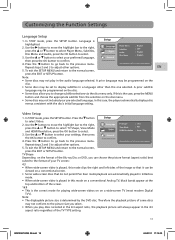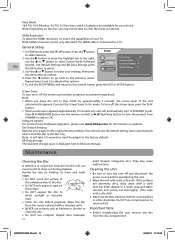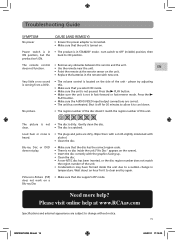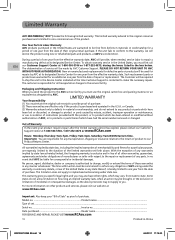RCA BRC3087 Support and Manuals
Get Help and Manuals for this RCA item

Most Recent RCA BRC3087 Questions
Portatil Rca Brc 3087
Este Equipo es párr ver peliculas bluray 1 y deseo saber si lo pueden convertir en multizona
Este Equipo es párr ver peliculas bluray 1 y deseo saber si lo pueden convertir en multizona
(Posted by lugi 10 years ago)
Rca Blu Ray Disc Player Rtb 1023 - Audio Commentary Problems
For some reason the Blue Ray disc for the rca blue ray disc 1023 is not playing the aud8io commentar...
For some reason the Blue Ray disc for the rca blue ray disc 1023 is not playing the aud8io commentar...
(Posted by rebeccaqueen 10 years ago)
Popular RCA BRC3087 Manual Pages
RCA BRC3087 Reviews
We have not received any reviews for RCA yet.