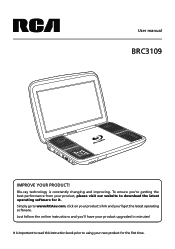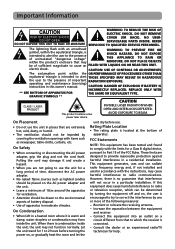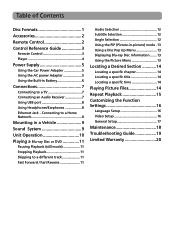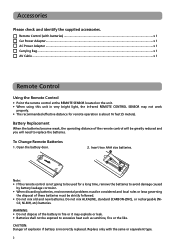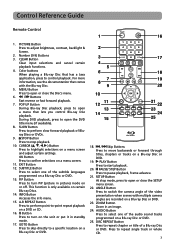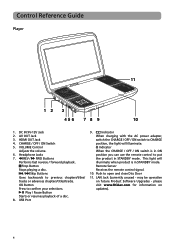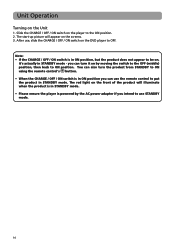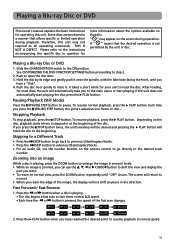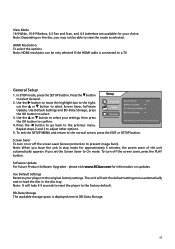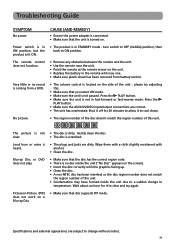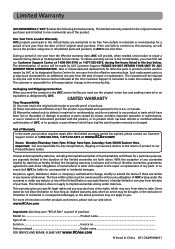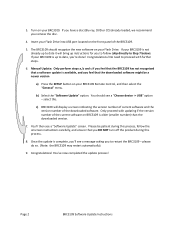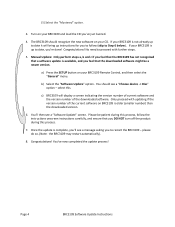RCA BRC3109 Support and Manuals
Get Help and Manuals for this RCA item

Most Recent RCA BRC3109 Questions
Where Do I Get A Software Upgrade? Rca Web Does Not Have Any?
Where do I get a software upgrade? RCA web does not have any?.
Where do I get a software upgrade? RCA web does not have any?.
(Posted by anfitrionperdura 3 years ago)
Find Update For Rca Portable Bluray Model Brc3109
Where can I find updates for RCA Model BRC3109 portable bluray player?
Where can I find updates for RCA Model BRC3109 portable bluray player?
(Posted by Thun65777 8 years ago)
'bmx Bandits' Playback Issues
When I was playing a Blu-ray disc of 'BMX Bandits' in my RCA BRC3109 unit, there were a few on-scree...
When I was playing a Blu-ray disc of 'BMX Bandits' in my RCA BRC3109 unit, there were a few on-scree...
(Posted by captdynamo 9 years ago)
My Brc3109 Rca Portable Blu-ray Player Does Not Play Blu-ray Discs
(Posted by eridonj 9 years ago)
Where Can You Download The Latest Update For The Rca Brc3109 ?
(Posted by hopat918 10 years ago)
Popular RCA BRC3109 Manual Pages
RCA BRC3109 Reviews
We have not received any reviews for RCA yet.