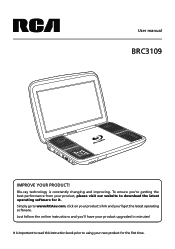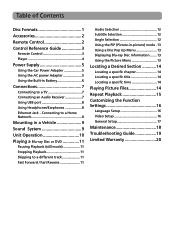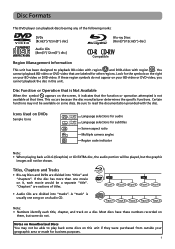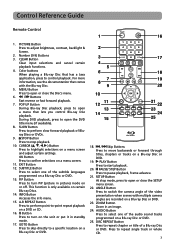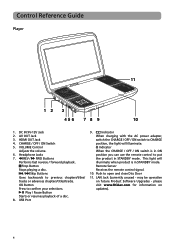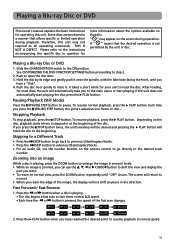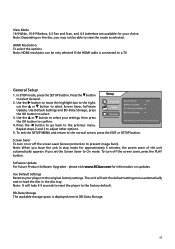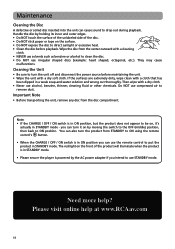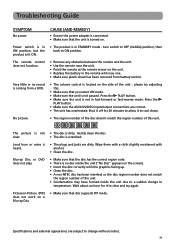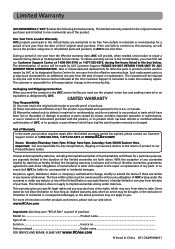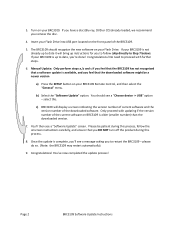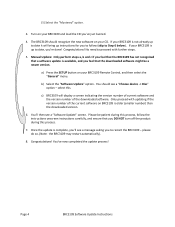RCA BRC3109 Support Question
Find answers below for this question about RCA BRC3109.Need a RCA BRC3109 manual? We have 2 online manuals for this item!
Question posted by anfitrionperdura on September 8th, 2020
Where Do I Get A Software Upgrade? Rca Web Does Not Have Any?
Where do I get a software upgrade? RCA web does not have any?.
Current Answers
Answer #1: Posted by INIMITABLE on September 8th, 2020 4:24 PM
Connect your device prior to installation. Click Here http://www.rcaaudiovideo.com/search/?sku=TH1702#downloads to be redirected to the RCA Downloads Page. Click on the Firmware Update/Restore Utility link. Select "Save" and select the appropriate folder to save the installer. Run the downloaded installer and follow the instructions to complete installation. If your PC does not recognize the player, please try the following steps: Make sure your computer's operating system is up to date with the latest Service Packs and patches. Reboot the PC. Plug the player into a different USB port. Avoid the use of USB hubs if possible. Avoid Laptop docking cradles if possible. Connect the player to the PC while holding the play/pause button. These steps should allow the player to be read by the USB port correctly and will show the player in "My Computer" as a new drive letter
I hope this is helpful? PLEASE "ACCEPT" and mark it "HELPFUL" to complement my little effort. Hope to bring you more detailed answers
-INIMITABLE
Related RCA BRC3109 Manual Pages
RCA Knowledge Base Results
We have determined that the information below may contain an answer to this question. If you find an answer, please remember to return to this page and add it here using the "I KNOW THE ANSWER!" button above. It's that easy to earn points!-
Firmware Upgrader - Version 1.7 - 4612 for RCA Lyra RD1020 MP3 Player
.... Version 1.7 - 4612 for my RCA Lyra RD1020 MP3 Player? RCA Lyra RD1020 Firmware Upgrader - Once the RD1020 device is now upgraded to 256 kbps). Enhanced browsing performance (speed) when switching from the system tray. After downloading and running the software upgrader, connect the RD1020 device to upgrade and then press the UPLOAD button. Fixes issues with... -
Functions of RCA RCRP05BR Universal Remote
... press Record twice. This key may not work with your device's program guide. For DVD players, use these keys to your device). Aspect: Changes the aspect ratio of the RCA RCRP05BR/... Displays the active device's menu system. Exit: Leaves your cable box, satellite receiver, or Blu-ray disc player. Setup: Used in all modes except CBL/SAT, use Input to select the next higher ... -
NAV101 software upgrade to Horizon Navigation software
...) When you get you far to many available answers in - Note: You may be upgraded. Yes the software can serve our customers in a first in our system for the Nav101 Troubleshooting the Jensen ...the answers in our Knowledgebase did not answer your brand and model from the Horizon Navigation Web site Web site store can be found at https://eshop.horizonnav.com/eshop/shop.php or ...
Similar Questions
'bmx Bandits' Playback Issues
When I was playing a Blu-ray disc of 'BMX Bandits' in my RCA BRC3109 unit, there were a few on-scree...
When I was playing a Blu-ray disc of 'BMX Bandits' in my RCA BRC3109 unit, there were a few on-scree...
(Posted by captdynamo 9 years ago)
My Brc3109 Rca Portable Blu-ray Player Does Not Play Blu-ray Discs
(Posted by eridonj 9 years ago)
How Do I Update My Blu Ray Player
How to update brc3108 blu ray player
How to update brc3108 blu ray player
(Posted by wanda1697 12 years ago)
How To You Get Out Of Stand By Mode On A Rca Brc3109 Portable Blu-ray Player
(Posted by Anonymous-39034 12 years ago)