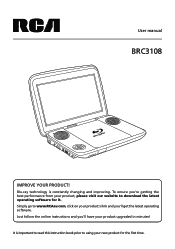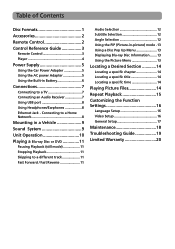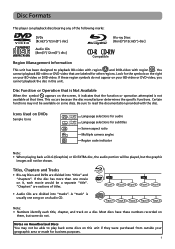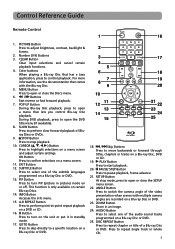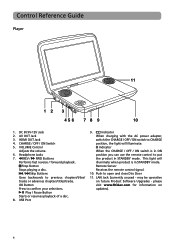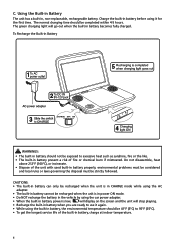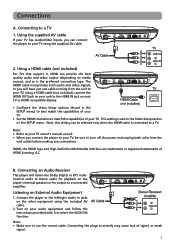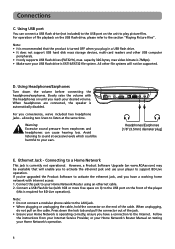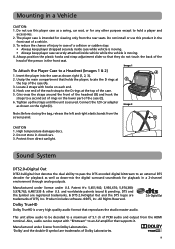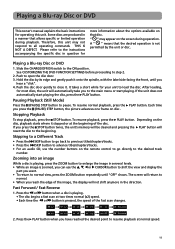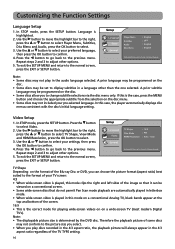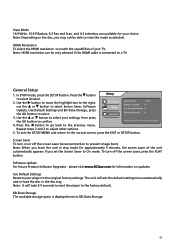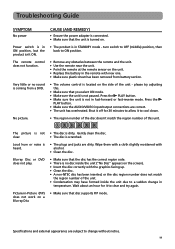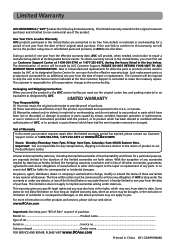RCA BRC3108 Support and Manuals
Get Help and Manuals for this RCA item

Most Recent RCA BRC3108 Questions
How To Up Date My Rca Blu-ray Player
(Posted by targeAveel 9 years ago)
How Do I Update Rtb1023 Blu Ray Player?
How do i update rtb1023 blu ray player?
How do i update rtb1023 blu ray player?
(Posted by postman67 10 years ago)
Rca Brc11072, Desbloquear Zonas
TENGO BRC11072, ES ZONA 1 Y DESEO DESBLOQUEARLO A ZONA 4. SALUDOS
TENGO BRC11072, ES ZONA 1 Y DESEO DESBLOQUEARLO A ZONA 4. SALUDOS
(Posted by nelsonxp01 11 years ago)
How Do I Update My Blu Ray Player
How to update brc3108 blu ray player
How to update brc3108 blu ray player
(Posted by wanda1697 12 years ago)
Unlock Blu Ray Player
can you tell how i can play region a blu rays on my portable player
can you tell how i can play region a blu rays on my portable player
(Posted by essexbare 12 years ago)
Popular RCA BRC3108 Manual Pages
RCA BRC3108 Reviews
We have not received any reviews for RCA yet.