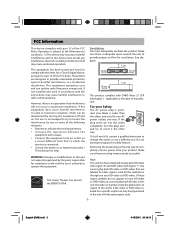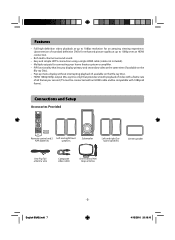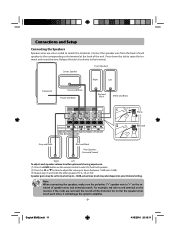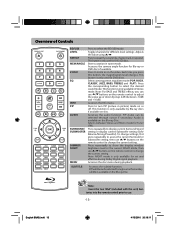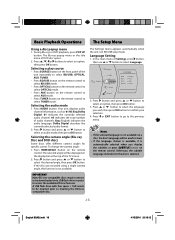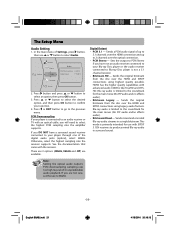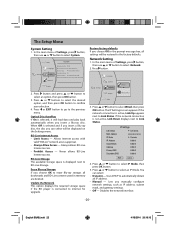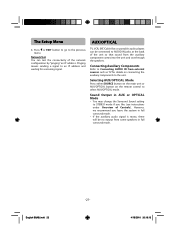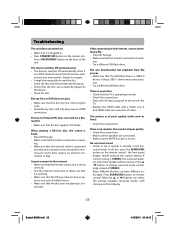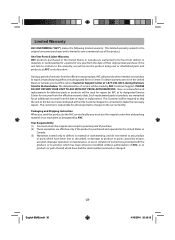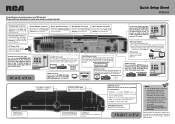RCA RTB1100 Support and Manuals
Get Help and Manuals for this RCA item

Most Recent RCA RTB1100 Questions
Rca Rtb1100 Surrond Sound Dvd Door Wont Open
(Posted by plagul 9 years ago)
Can't Get A Movie To Play From The Play Menu, Says Prohibited When Pushed?
(Posted by taunjaj 10 years ago)
What Does Unsupported Mean? Dvd Or Blu Ray Will Not Play,
Media goes directly to playlist/photo
Media goes directly to playlist/photo
(Posted by Kristinahowell01 10 years ago)
Rca Rtb 1100 Blu Ray- Problem With Disk Door
Just installed the home theater system and everything works great but the disk door will not open. I...
Just installed the home theater system and everything works great but the disk door will not open. I...
(Posted by dnrmcgrew 11 years ago)
RCA RTB1100 Videos
Popular RCA RTB1100 Manual Pages
RCA RTB1100 Reviews
We have not received any reviews for RCA yet.