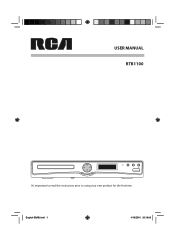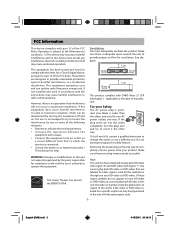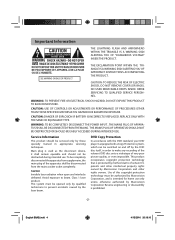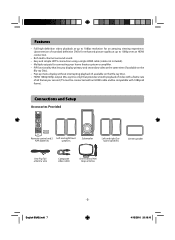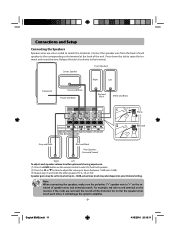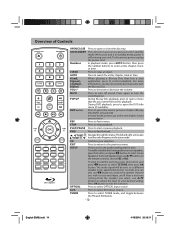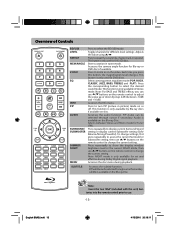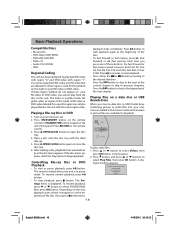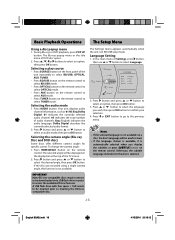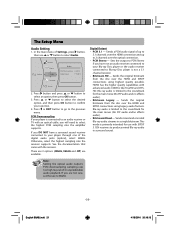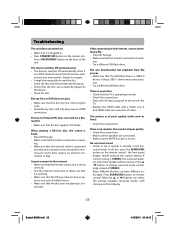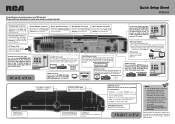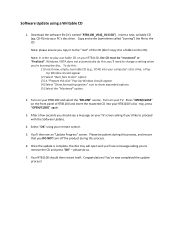RCA RTB1100 Support Question
Find answers below for this question about RCA RTB1100.Need a RCA RTB1100 manual? We have 5 online manuals for this item!
Question posted by plagul on April 12th, 2014
Rca Rtb1100 Surrond Sound Dvd Door Wont Open
The person who posted this question about this RCA product did not include a detailed explanation. Please use the "Request More Information" button to the right if more details would help you to answer this question.
Current Answers
Related RCA RTB1100 Manual Pages
RCA Knowledge Base Results
We have determined that the information below may contain an answer to this question. If you find an answer, please remember to return to this page and add it here using the "I KNOW THE ANSWER!" button above. It's that easy to earn points!-
CD door opening before reading of CD is done and a jamming noise occurred
... The CD door was opened before the reading of Information Needed ; This can be improved? * Denotes a required field. Answer ID 4168 Products Categories Portable Audio Products CD Players Date Created ... on ? Answer FOR THE MOST EFFECTIVE SEARCH - Why is there noise interference when the DVD player is left on this answer Answer (Rated helpfulness: ) Contact information: * Email: How could... -
Additional Remote Features for PRO9900 Remote Start System
..., or disarm, the display will indicate this feature off. When the vehicle is armed, and a door is opened , or ajar, the transmitter will chirp 2 times, the lights will flash, and the display will...the timer expires to vibrate mode, initiate daily start timer, and temperature start time periodically as sound the beep tones, or vibrate dependent upon the setting. To toggle this can set up 19... -
Operating the RCA RP5022 Digital Voice Recorder
... press Forward to go to 29 bookmarks in a more open . Press Forward again to go through the bookmarks first ...All data inside the memory will be shown. Replace the battery compartment door. Once the year is entered, the digits in a folder. Once ...player to sense sound and to the previous file. Select the destination folder. It is completed, the player will show on the player...
Similar Questions
What Does Unsupported Mean? Dvd Or Blu Ray Will Not Play,
Media goes directly to playlist/photo
Media goes directly to playlist/photo
(Posted by Kristinahowell01 10 years ago)
Rca Rtb 1100 Blu Ray- Problem With Disk Door
Just installed the home theater system and everything works great but the disk door will not open. I...
Just installed the home theater system and everything works great but the disk door will not open. I...
(Posted by dnrmcgrew 11 years ago)
How Do I Conect To The Internet .
i havw tried to conect to the internet on my blu-ray player it sais that is looking for imformation ...
i havw tried to conect to the internet on my blu-ray player it sais that is looking for imformation ...
(Posted by Anonymous-54973 12 years ago)