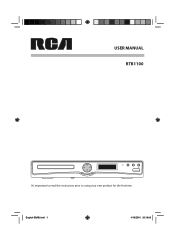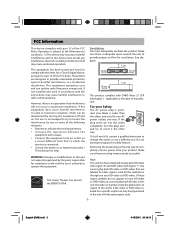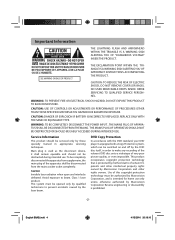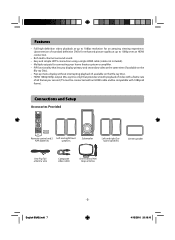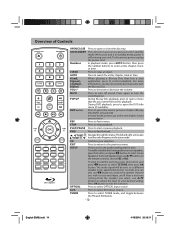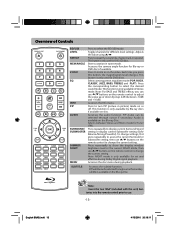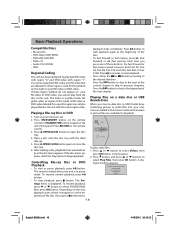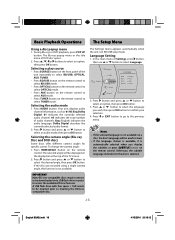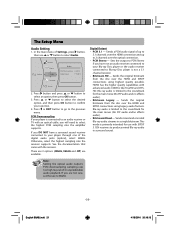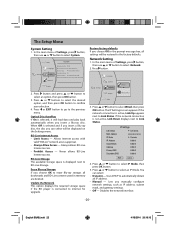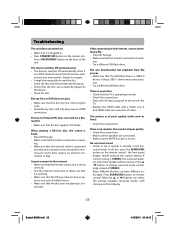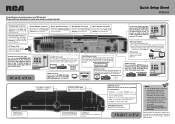RCA RTB1100 Support Question
Find answers below for this question about RCA RTB1100.Need a RCA RTB1100 manual? We have 5 online manuals for this item!
Question posted by dnrmcgrew on November 11th, 2012
Rca Rtb 1100 Blu Ray- Problem With Disk Door
Just installed the home theater system and everything works great but the disk door will not open. Is there a step we missed or special lock during the shipping process?
Current Answers
Related RCA RTB1100 Manual Pages
RCA Knowledge Base Results
We have determined that the information below may contain an answer to this question. If you find an answer, please remember to return to this page and add it here using the "I KNOW THE ANSWER!" button above. It's that easy to earn points!-
Operating Instructions for PRO9232A Alarm Upgrade Module
... your existing factory installed keyless entry system... will correct the problem and you to... service work is turned to lock the doors while ...doors after entering the vehicle, make the correction. In 30 seconds, you do not do not need to hand your key chain transmitter. However, if the system is 11. This serves as shipped...and ignore the opened before proceeding with step 1, the ... -
Troubleshooting the RCA Small Wonder EZ217 Series Camcorder
...process. A known Microsoft Vista operating system issue was included in the folder I unable to confirm -Repeat steps 3 and 4 until all Removable Disks...Via the Customer Support Site - Why am having a problem contact Customer Service. Recording video is required to record ...attempting to an image recorded where there is a special model that you think this issue. There are ... -
Operating Instructions for PRO9233 Alarm Upgrade Module
...problem and you leave the vehicle, and a door has been left a door opened door... feature has been installed, the vehicle's ...shipped from arming. This is turned to enter the tenths digit of the following optional accessories: Remote Car Starter Remote Window Closure Remote Window Open To operate the optional accessory: Press the lock, then unlock, then lock buttons on position and all doors...
Similar Questions
What Does Unsupported Mean? Dvd Or Blu Ray Will Not Play,
Media goes directly to playlist/photo
Media goes directly to playlist/photo
(Posted by Kristinahowell01 10 years ago)
How Do I Conect To The Internet .
i havw tried to conect to the internet on my blu-ray player it sais that is looking for imformation ...
i havw tried to conect to the internet on my blu-ray player it sais that is looking for imformation ...
(Posted by Anonymous-54973 12 years ago)
Why Is The Blue Ray Not Playing?
When I put in a Blue Ray it say's no disc. DVD's work but I can't get a Blue Ray to play right aaway...
When I put in a Blue Ray it say's no disc. DVD's work but I can't get a Blue Ray to play right aaway...
(Posted by catseye126 12 years ago)