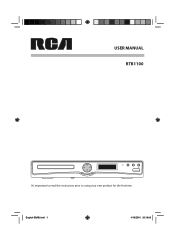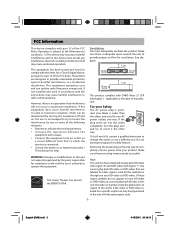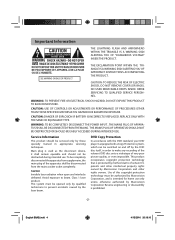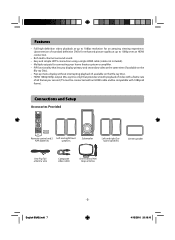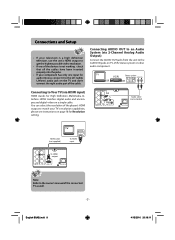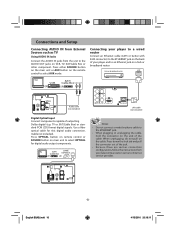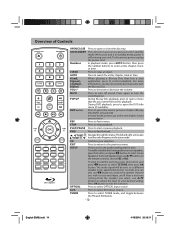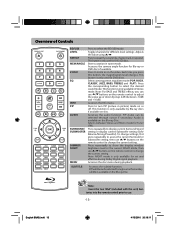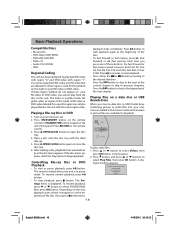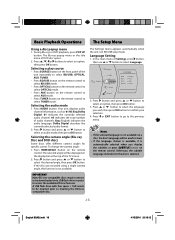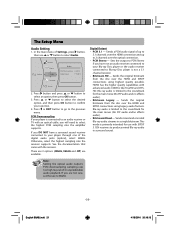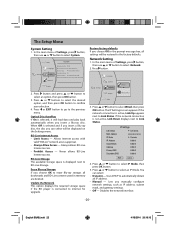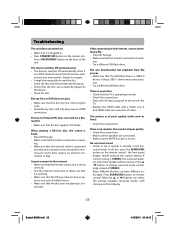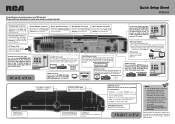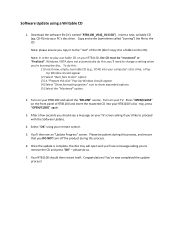RCA RTB1100 Support Question
Find answers below for this question about RCA RTB1100.Need a RCA RTB1100 manual? We have 5 online manuals for this item!
Current Answers
Related RCA RTB1100 Manual Pages
RCA Knowledge Base Results
We have determined that the information below may contain an answer to this question. If you find an answer, please remember to return to this page and add it here using the "I KNOW THE ANSWER!" button above. It's that easy to earn points!-
Functions of RCA RCRP05BR Universal Remote
.../VCR mode, press Record twice. Exit: Leaves your cable box, satellite receiver, or Blu-ray disc player. A, B, C, D: Access additional features on or off a home entertainment device. Test the key, and if it to select inputs 1 through chapters. For DVD players, use these keys to select the next higher or lower preset station. For amplifiers/receivers... -
Connect and Manage Files on S2204, SC2204 MP3 Player
...subscription files from the menu. You can name the tracks yourself; Using Windows Explorer: To copy files in the player: Delete All Media Files Video files must back up more storage ...the software you want to Load with: and then click Load Player . Using the Armband: Slide the player into the holder of this player. The software installer can be transferred via RCA EasyRip which ... -
Maintenance and Handling for MMD92 Overhead System
... agent or corrosive detergent to Region Number 1.) What are coded by region. How do I find information on the proper disc use and panel maintenance for my MMD92 Mobile DVD Player? This DVD player is easily scratched. Maintenance and Handling for MMD92 Overhead System Where can serve our customers in a first in a protective case...
Similar Questions
What Does Unsupported Mean? Dvd Or Blu Ray Will Not Play,
Media goes directly to playlist/photo
Media goes directly to playlist/photo
(Posted by Kristinahowell01 10 years ago)
Rca Rtb 1100 Blu Ray- Problem With Disk Door
Just installed the home theater system and everything works great but the disk door will not open. I...
Just installed the home theater system and everything works great but the disk door will not open. I...
(Posted by dnrmcgrew 11 years ago)
How Do I Conect To The Internet .
i havw tried to conect to the internet on my blu-ray player it sais that is looking for imformation ...
i havw tried to conect to the internet on my blu-ray player it sais that is looking for imformation ...
(Posted by Anonymous-54973 12 years ago)
How Do I Update My Blu Ray Player
How to update brc3108 blu ray player
How to update brc3108 blu ray player
(Posted by wanda1697 12 years ago)