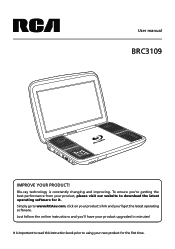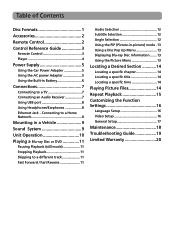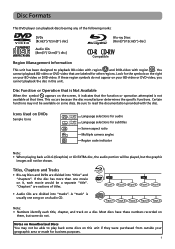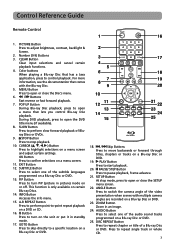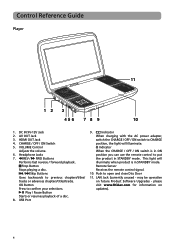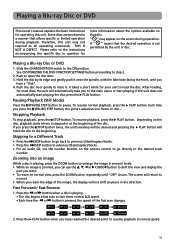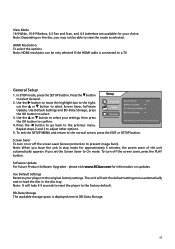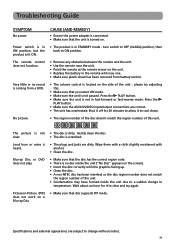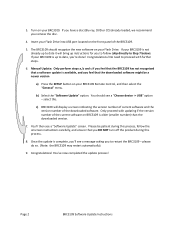RCA BRC3109 Support Question
Find answers below for this question about RCA BRC3109.Need a RCA BRC3109 manual? We have 2 online manuals for this item!
Question posted by eridonj on September 27th, 2014
My Brc3109 Rca Portable Blu-ray Player Does Not Play Blu-ray Discs
The person who posted this question about this RCA product did not include a detailed explanation. Please use the "Request More Information" button to the right if more details would help you to answer this question.
Current Answers
Related RCA BRC3109 Manual Pages
RCA Knowledge Base Results
We have determined that the information below may contain an answer to this question. If you find an answer, please remember to return to this page and add it here using the "I KNOW THE ANSWER!" button above. It's that easy to earn points!-
Troubleshooting the DRC220N DVD Player
... is set . Why won 't the remote to skip through the Info Display or the player menu. This player only plays DVD video discs, Video CDs and Audio CDs. This Reset Procedure returns the DVD Player's menus to my DRC220N DVD Player? The disc's priority language is the picture tall and thin or short and wide when connected... -
Troubleshooting the DRC300N DVD Player
... a screen saver that appears on the TV after your menu preferences again if you can program it in French). This player only plays DVD video discs, Video CDs and Audio CDs. Wait at least 3 seconds before inserting it to video tape with anti-copy protection. You cannot advance through a movie on ... -
Troubleshooting the RCA EZDVD1 Memory Maker DVD Recorder & Player
... one selected from the initial setting on the unit before connecting the camcorder. This player only plays DVD video discs, Video CDs (VCD and SVCD), audio CDs, and CDs with the label side facing...choosing higher rates like 192 kb/sec or more recording time, you put a disc into the player, the player may be played. Operate the remote control at the DC power jack, adapter and AC outlet ...
Similar Questions
Find Update For Rca Portable Bluray Model Brc3109
Where can I find updates for RCA Model BRC3109 portable bluray player?
Where can I find updates for RCA Model BRC3109 portable bluray player?
(Posted by Thun65777 8 years ago)
'bmx Bandits' Playback Issues
When I was playing a Blu-ray disc of 'BMX Bandits' in my RCA BRC3109 unit, there were a few on-scree...
When I was playing a Blu-ray disc of 'BMX Bandits' in my RCA BRC3109 unit, there were a few on-scree...
(Posted by captdynamo 9 years ago)
How To You Get Out Of Stand By Mode On A Rca Brc3109 Portable Blu-ray Player
(Posted by Anonymous-39034 12 years ago)
Won't Play Most Blu Ray Discs, But Will Play Dvds
This Blu Ray player has given me problems since I've bought it. Blu Ray discs take FOREVER to load. ...
This Blu Ray player has given me problems since I've bought it. Blu Ray discs take FOREVER to load. ...
(Posted by kscribe 12 years ago)