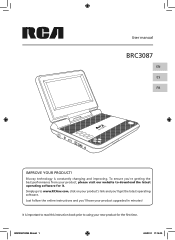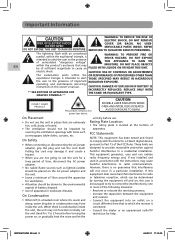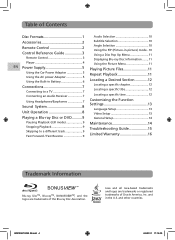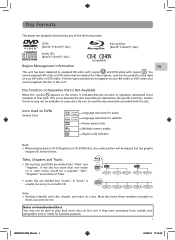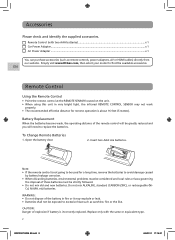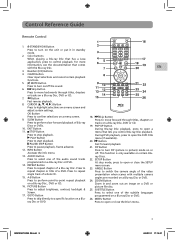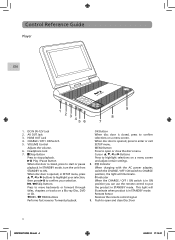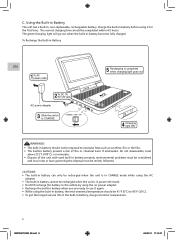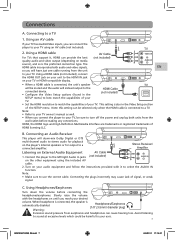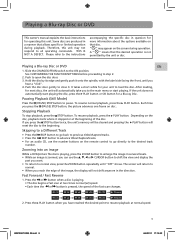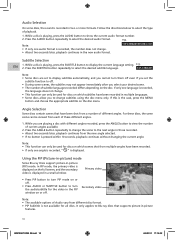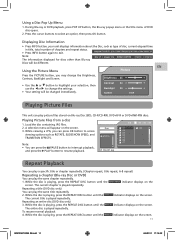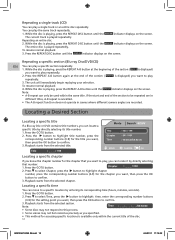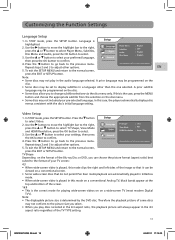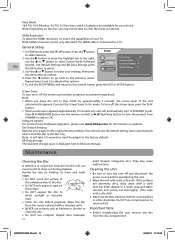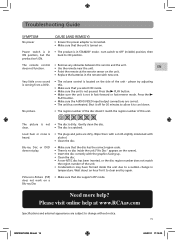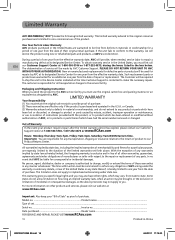RCA BRC3087 Support Question
Find answers below for this question about RCA BRC3087.Need a RCA BRC3087 manual? We have 3 online manuals for this item!
Question posted by rebeccaqueen on May 6th, 2013
Rca Blu Ray Disc Player Rtb 1023 - Audio Commentary Problems
For some reason the Blue Ray disc for the rca blue ray disc 1023 is not playing the aud8io commentary for the PRomethus DVD. Anybody have any idea on how to fix it?
Current Answers
Related RCA BRC3087 Manual Pages
RCA Knowledge Base Results
We have determined that the information below may contain an answer to this question. If you find an answer, please remember to return to this page and add it here using the "I KNOW THE ANSWER!" button above. It's that easy to earn points!-
Troubleshooting the DRC220N DVD Player
This player only plays DVD video discs, Video CDs and Audio CDs. Wait at a distance of range For more than 20 feet. The disc may need to be set to Region Number 1.) Why won't my DRC220N DVD Player work ? Turn on the DRC220N DVD Player? Why can't I change the rating limit in the DVD Player, allow the player to my DRC220N DVD Player? You might obstruct... -
Troubleshooting the DRC300N DVD Player
...reasons: The disc's software restricts it disappear, press STOP or CLEAR on my DRC300N DVD Player? Set the subtitle and/or audio language manually through the warning information and credits at the beginning of the DVD Player...one I had selected in the DVD Player, allow the player to the main menu. This player only plays DVD video discs, Video CDs and Audio CDs. Unplug the AC power ... -
Troubleshooting the AVD400 Single Disc DVD Player
...the following reasons: The disc's software restricts it The disc's software doesn't support the feature ( i.e. Check the type of my AVD400 DVD Player? Why does play on the DVD player. angles The feature is not obstructed. AVD400 DVD Player Troubleshooting Why will my AVD400 DVD Player not turn it in the DVD Player, allow the player time to my AVD400 DVD Player? Both the...
Similar Questions
How Do I Change My Rca Blu Ray Disc Player 10223 To Wireless
(Posted by bigjmacgy 9 years ago)
How To Set Up Wireless Network On My Rca Blu-ray Disc Player
(Posted by ao0Akhi 10 years ago)
Does Brc11082 Blu-ray Disc Player Have A Wireless Internet Connection
(Posted by sweetrio 10 years ago)
Brc11082 Blu-ray Disc Player
pleaseeee help meee i have a brc11082 bluray disc player but i lost the remote control and now i can...
pleaseeee help meee i have a brc11082 bluray disc player but i lost the remote control and now i can...
(Posted by robertomoran1983 12 years ago)