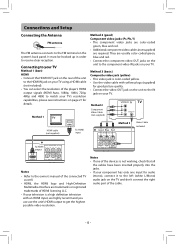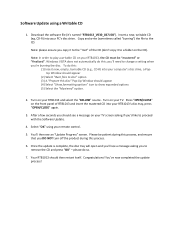RCA RTB1013 Support Question
Find answers below for this question about RCA RTB1013.Need a RCA RTB1013 manual? We have 3 online manuals for this item!
Question posted by hugobv on September 3rd, 2015
Chance Regional Code
Current Answers
Answer #1: Posted by TommyKervz on September 4th, 2015 3:16 AM
Try the instructions here: http://www.wisebread.com/make-your-dvd-player-region-free-in-seconds
Answer #2: Posted by zzed41 on September 4th, 2015 3:14 AM
- Power on.
- Open tray.
- Push the info on remote once (with supplied remote). You will see numbers.
- Press 9 for multi-region. Keep trying until you see the number 9 appear in upper left corner.
- Power off.
- Power on.
REGION 1 - USA, Canada
REGION 2 - Japan, Europe, South Africa, Middle East, Greenland
REGION 3 - S.Korea, Taiwan, Hong Kong, Parts of South East Asia
REGION 4 - Australia, New Zealand, Latin America (including Mexico)
REGION 5 - Eastern Europe, Russia, India, Africa
REGION 6 - China
REGION 7 - Reserved for Unspecified Special Use
REGION 8 - Reserved for Cruise Ships, Airlines, etc...
REGION 0, 9, or REGION ALL - Discs are uncoded and can be played worldwide
Also note that this may cause legal trouble and void your warranty.
Hope this helps! If it does, please click on the Accept Answer button. I will greatly appreciate it! :)
Related RCA RTB1013 Manual Pages
RCA Knowledge Base Results
We have determined that the information below may contain an answer to this question. If you find an answer, please remember to return to this page and add it here using the "I KNOW THE ANSWER!" button above. It's that easy to earn points!-
Operating Instructions for MMD154 Overhead System
... at the point you selected. How do I operate my Audiovox Movies2Go MMD154 Drop Down LCD Monitor with DVD Player? Other regional codes cannot be used . Change the source by region. How do I load and play a disc on my MMD154 Mobile DVD Player? Make sure that the memory will allow the overhead or headrest system to a Video Cassette... -
BAD DISC Error Message VM9510TS
...QUESTION at the top of Information Needed ; meanwhile, How well did...MODEL NUMBER then click "Search" Search by Model Number or Keyword Search Tips Refine by Product Line Batteries Car/Mobile Audio and Video Cleaning Products Home... region code is not compatible with unit Use disc with proper region code...DVD/CD Home Theater System Headrest disc won 't play What disc error means on CD player CD Player... -
Operating Instructions for DRC300N DVD Player
... chapter by region. Press AUDIO and use the up the order in the Info Display and use the arrow buttons on the RCA RTD217 5-Disc DVD/CD Home Theater System Press OK once the language you have selected the Subtitle Icon, press SUBTITLE to Angle Off. Once Repeat is accessible through the DVD Player's main menu...
Similar Questions
Please help!!
How to update brc3108 blu ray player