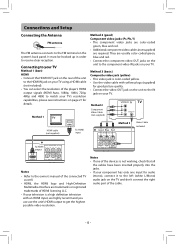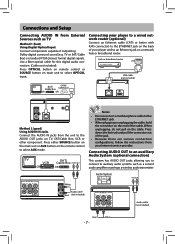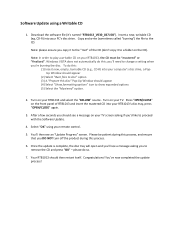RCA RTB1013 Support Question
Find answers below for this question about RCA RTB1013.Need a RCA RTB1013 manual? We have 3 online manuals for this item!
Question posted by heathjcksn on May 9th, 2015
Upgrade
where is the rtb1013 blu Ray home theatre system upgrade link?
Current Answers
Related RCA RTB1013 Manual Pages
RCA Knowledge Base Results
We have determined that the information below may contain an answer to this question. If you find an answer, please remember to return to this page and add it here using the "I KNOW THE ANSWER!" button above. It's that easy to earn points!-
Create an Incident or ask a question
... to create a play list? Tube TV Flat Panel LCD Plasma TV Under Cabinet TV Home Video Products Digital Picture Frame Home DVD Players Video Cassette Player Home Power Products Surge Protectors Portable Audio Products Boombox CD Players Voice Recorder Portable MP3 Players MP3 Players Two Way Radio Portable Video Products Camcorder Camera Media Recorder Flo TV - Alarm Car... -
Acoustic Research Manuals
..., Home Decor series, home theatre system...Home Clocks Clock Radio Home Headphones Wireless Bluetooth Home Remote Control Products Universal Remote Control Portable Audio Video Accessories Connectors Headphones Power products Speakers 01/20/2009 10:07 AM 05/09/2010 03:49 PM Problem downloading a manual or cannot download a manual Information about the Acoustic Research DMP3000 Digital Media Player... -
Information about the SURF200 Large-Screen Cleaning Kit
...-Screen Cleaning Kit Specifications and Use NEED MORE HELP?- Note: You may be only one of the SURF260 Home and On-the-Go Cleaning Kit Cleaning my DVD player screen Information about the SURF260 Home and On-the-Go Cleaning Kit Information about the SURF60KIT Camcorder and Digital Camera Cleaning Kit first out...
Similar Questions
How Do I Take The Rca Blu Ray Home Theater System Off Standby
(Posted by jonyXen 9 years ago)
How Do I Connect A Universal Remote To A Rca Rtb1013 Blu Ray
(Posted by vlMattc 10 years ago)
Where / How Can Anyone Find An Update For An Rca Blu-ray Player Model #rtb1013?
Please help!!
Please help!!
(Posted by bearandcher 10 years ago)