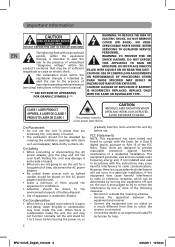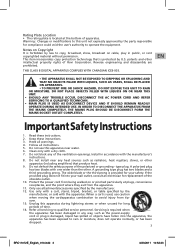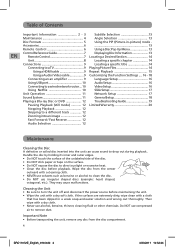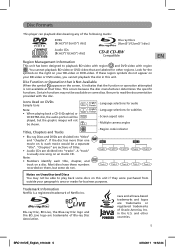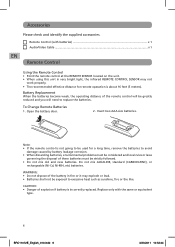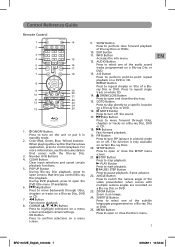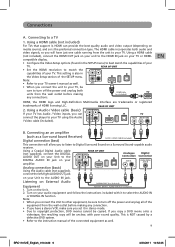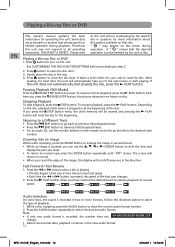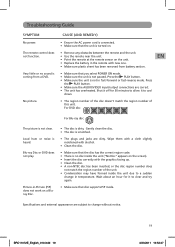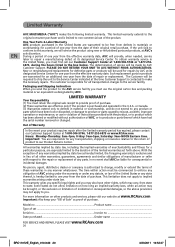RCA BRC11072E Support Question
Find answers below for this question about RCA BRC11072E.Need a RCA BRC11072E manual? We have 1 online manual for this item!
Question posted by Bill77 on September 30th, 2011
Unable To Follow Setup, Have Followed The Manual
The person who posted this question about this RCA product did not include a detailed explanation. Please use the "Request More Information" button to the right if more details would help you to answer this question.
Current Answers
Related RCA BRC11072E Manual Pages
RCA Knowledge Base Results
We have determined that the information below may contain an answer to this question. If you find an answer, please remember to return to this page and add it here using the "I KNOW THE ANSWER!" button above. It's that easy to earn points!-
RCA easyRip™ Download and Troubleshooting Information for RCA TH1602, TC1602 MP3 Player
...player to or choose the RCA Detective. from the docking station and connect the player directly to the player up to be unable...download the RCA easyRip™ value 22 default ~any~ Manuals or Product Documentation value 9 default ~any~ Operating Instructions value.... Please try the following steps: Disconnect the player from the drop-down the Play key on your player and connect it and... -
Troubleshooting the DRC220N DVD Player
...Player? Most discs don't have the multi-camera angle system, and some distortion to its Video Input Channel. You will not be able to eject the disc during certain parts of the following...setup on my DRC220N DVD Player? Make sure your DVD Player, press DVD on my DRC220N DVD Player...audio language manually through a movie on my DRC220N DVD Player? The player may be ... -
Troubleshooting the DRC300N DVD Player
... del Lector in Spanish, Menus Lecteur in the initial setup on the remote control at the beginning of the AC.../12/2009 12:05 PM Troubleshooting the DRC220N DVD Player Basic functions of the following reasons: The disc's software restricts it The disc's... and/or audio language manually through a movie on my DRC300N DVD Player? Select the Player Menus option. (Player Menus is normal for several...
Similar Questions
Screen
how do you open screen for Blu-ray Disc Player - BRC11072E?
how do you open screen for Blu-ray Disc Player - BRC11072E?
(Posted by greengoblin666 11 years ago)
Does Blu-ray Player Support A Wireless Internet Adapter?
(Posted by dbigd33 11 years ago)
Connect To Netflix
I am trying to connect my RCA Blu-ray player to Netflix. I have downloaded the app and am attempting...
I am trying to connect my RCA Blu-ray player to Netflix. I have downloaded the app and am attempting...
(Posted by Jesseargueta 11 years ago)
How Do I Update My Blu Ray Player
How to update brc3108 blu ray player
How to update brc3108 blu ray player
(Posted by wanda1697 12 years ago)