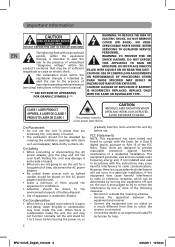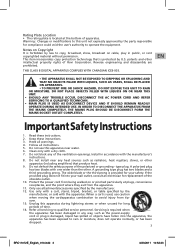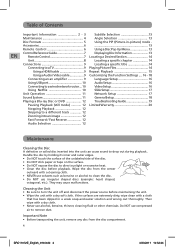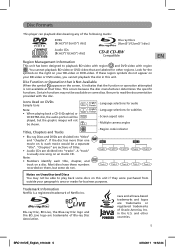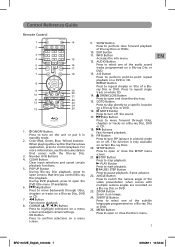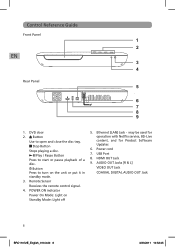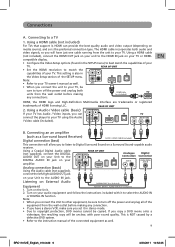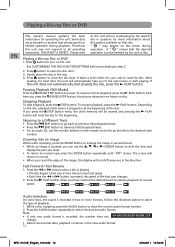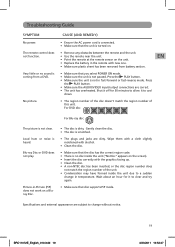RCA BRC11072E Support Question
Find answers below for this question about RCA BRC11072E.Need a RCA BRC11072E manual? We have 1 online manual for this item!
Question posted by Jesseargueta on August 13th, 2012
Connect To Netflix
I am trying to connect my RCA Blu-ray player to Netflix. I have downloaded the app and am attempting to receive the activation code. The RCA has no trouble connecting to the Internet, only to Netflix.
Current Answers
Related RCA BRC11072E Manual Pages
RCA Knowledge Base Results
We have determined that the information below may contain an answer to this question. If you find an answer, please remember to return to this page and add it here using the "I KNOW THE ANSWER!" button above. It's that easy to earn points!-
Find Answers
... detect voice Troubleshooting the RCA Lyra X3000 Digital Media Recorder PMR Upgrade Utility (Version 1.05.04) for RCA Lyra Media Player Firmware Download (Version 1.04.15) for RCA Lyra Setup and Connection of the RCA Lyra Programming and Using the Remote for the RCA Lyra Using the Setup Menu on the RCA Lyra... -
Player turns off even though battery is full
Connect your computer's usb port. If updating your player's firmware does not solve the problem, the best thing to Audiovox. Click on RCA M4302, MC4302 MP3 Player Firmware Download for RCA M2204RD mp3 player Firmware Download for RCA M2204BL mp3 player Firmware Download for another. If the player has been fully charged and the player still powers itself off , I do? You... -
Troubleshooting the TH1801, TC1801 MP3 Player
... latest firmware for your PC when you can reformat the player. Try a different USB port on RCA TH1801, TC1801 MP3 Player Firmware Download for RCA TH1801, TC1801 MP3 Player AAC Firmware Download for certain lengths of diverse media you record. If connecting through the Windows Media Player or the application recommended by clicking here Why won 't my TH1801...
Similar Questions
How To Reset Activation Code For Netflix On My Rca Blu Ray Pleyer
(Posted by pulmahdi1 10 years ago)
What Is Activation Code For Rca Brc11082 Blu Ray Player For Netflix
(Posted by falTijl 10 years ago)
How To Get Activation Code For Netflix On How To Connect An Rca Rtb1023
(Posted by dollMazzfm 10 years ago)
Screen
how do you open screen for Blu-ray Disc Player - BRC11072E?
how do you open screen for Blu-ray Disc Player - BRC11072E?
(Posted by greengoblin666 11 years ago)
Does Blu-ray Player Support A Wireless Internet Adapter?
(Posted by dbigd33 11 years ago)