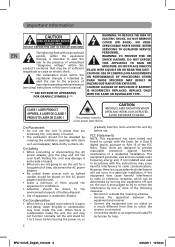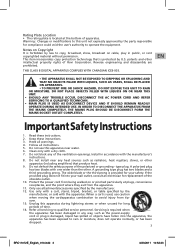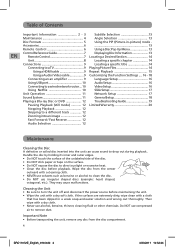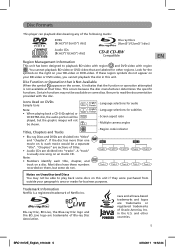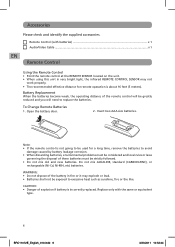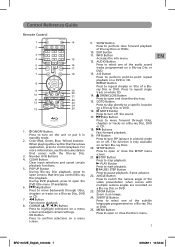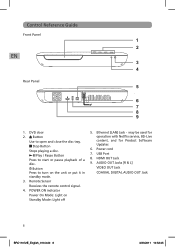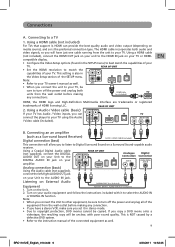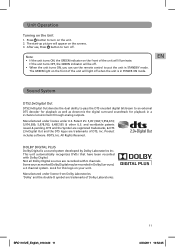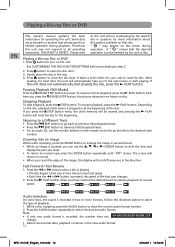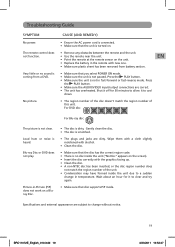RCA BRC11072E Support Question
Find answers below for this question about RCA BRC11072E.Need a RCA BRC11072E manual? We have 1 online manual for this item!
Question posted by greengoblin666 on December 24th, 2012
Screen
how do you open screen for Blu-ray Disc Player - BRC11072E?
Current Answers
Related RCA BRC11072E Manual Pages
RCA Knowledge Base Results
We have determined that the information below may contain an answer to this question. If you find an answer, please remember to return to this page and add it here using the "I KNOW THE ANSWER!" button above. It's that easy to earn points!-
Functions of RCA RCRP05BR Universal Remote
... in DVD/VCR mode, press Record twice. Mute: Turns the sound on your TV screen. Move: Moves the PIP window to select the next higher or lower channel and is displayed on your cable box, satellite receiver, or Blu-ray disc player. Live: Commands your program provider. Vol : Raises or lowers the audio volume. On... -
Using the Remote Control on the RCA EZDVD1 Small Wonder Memory Maker
... To access the disc menu or select PBC mode of VCD on or off . To access the Memory Maker's player menus REC QUALITY -...mode when component video connections are made to move through on-screen menus in the parentheses User's Manual here. 7943 05/05...fast or slow motion STOP - To turn on or off the unit. To open or close the disc tray. 0-9 - OK - To select the audio visual sources <<... -
Operating Instructions for the Phase Linear UV8 In-Dash DVD Player
...DVD Player Using the TFT Monitor Open TFT Monitor: Press the OPEN button (1) on the front panel or press the (Open/Eject)...is in the LCD (7). Source Menu: You can be adjusted. Touch the DISC, RADIO, CAMERA, AUX1 or AUX2 button to change between 3 ~ 5 ... a telephone call is received by pressing the OPEN button (1) and opening the TFT screen. Using the Setup Menu To access system settings...
Similar Questions
How To Get Full Screen Or Zoom On Rca Blue Ray Disc Player
(Posted by Malwilmer 9 years ago)
Rca Blu Ray Disc Player Rtb 1023 - Audio Commentary Problems
For some reason the Blue Ray disc for the rca blue ray disc 1023 is not playing the aud8io commentar...
For some reason the Blue Ray disc for the rca blue ray disc 1023 is not playing the aud8io commentar...
(Posted by rebeccaqueen 10 years ago)
Does Blu-ray Player Support A Wireless Internet Adapter?
(Posted by dbigd33 11 years ago)
Connect To Netflix
I am trying to connect my RCA Blu-ray player to Netflix. I have downloaded the app and am attempting...
I am trying to connect my RCA Blu-ray player to Netflix. I have downloaded the app and am attempting...
(Posted by Jesseargueta 11 years ago)
Won't Play Most Blu Ray Discs, But Will Play Dvds
This Blu Ray player has given me problems since I've bought it. Blu Ray discs take FOREVER to load. ...
This Blu Ray player has given me problems since I've bought it. Blu Ray discs take FOREVER to load. ...
(Posted by kscribe 12 years ago)