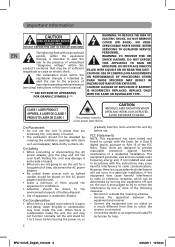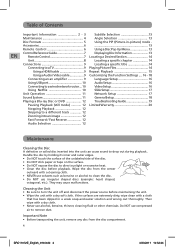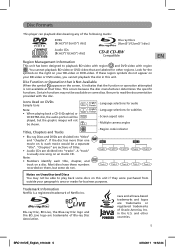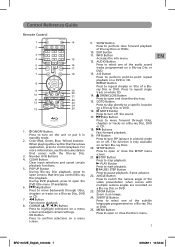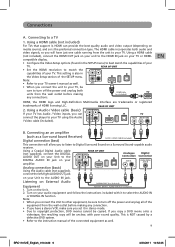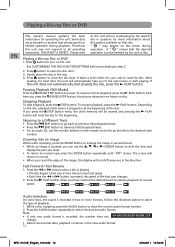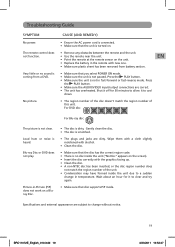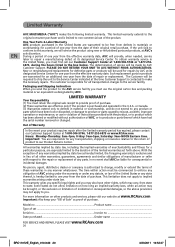RCA BRC11072E Support Question
Find answers below for this question about RCA BRC11072E.Need a RCA BRC11072E manual? We have 1 online manual for this item!
Question posted by dbigd33 on September 9th, 2012
Does Blu-ray Player Support A Wireless Internet Adapter?
The person who posted this question about this RCA product did not include a detailed explanation. Please use the "Request More Information" button to the right if more details would help you to answer this question.
Current Answers
Related RCA BRC11072E Manual Pages
RCA Knowledge Base Results
We have determined that the information below may contain an answer to this question. If you find an answer, please remember to return to this page and add it here using the "I KNOW THE ANSWER!" button above. It's that easy to earn points!-
Warranty Terms and Conditions
...Internet Under Cabinet CD Player Radio Wireless Transmitter or Receiver Home Satellite Products Satellite Radio Receiver Satellite Radio Boombox Satellite Radio Accessories Satellite Radio Antenna Home Audio Video Accessories Adapters... particular product, please check the owner's manual or Contact us via our Support Site form (will require a user login). Warranty Terms and Conditions What are... -
My Infinite Radio won't connect to the Internet.
... WiFi Getting Started with the Acoustic Research ARIR200 Internet Radio Getting Started with the Acoustic Research ARIR600I Internet Radio Getting Started with another device on one end to the Internet with the Acoustic Research ARIRC600I Internet Radio Relocate the Internet Radio closer to the Internet, what do I do? Your wireless Internet connection may be incorrect. a PC). Power your... -
Support Account or Account Login
...Internet Under Cabinet CD Player Radio Wireless Transmitter or Receiver Home Satellite Products Satellite Radio Receiver Satellite Radio Boombox Satellite Radio Accessories Satellite Radio Antenna Home Audio Video Accessories Adapters...2 . Auto Use Only Flo TV - Returning Customer: Click Here to Go to the Support Account Creation Page so you can serve our customers in a first in place - Tube...
Similar Questions
Does Rca Brc11082 Dvd Player Support Wireless Internet
(Posted by nmjaaapell 10 years ago)
How To Connect An Rca Blu Ray Player Brc11082e To A Wireless Internet
(Posted by cathch 10 years ago)
Screen
how do you open screen for Blu-ray Disc Player - BRC11072E?
how do you open screen for Blu-ray Disc Player - BRC11072E?
(Posted by greengoblin666 11 years ago)
Connect To Netflix
I am trying to connect my RCA Blu-ray player to Netflix. I have downloaded the app and am attempting...
I am trying to connect my RCA Blu-ray player to Netflix. I have downloaded the app and am attempting...
(Posted by Jesseargueta 11 years ago)