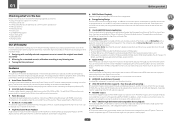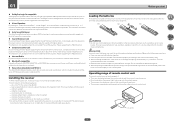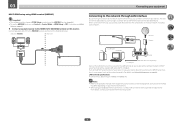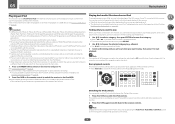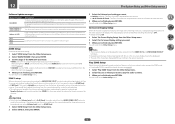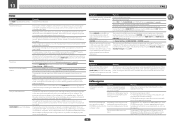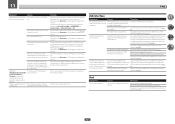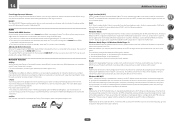Pioneer SC-1223-K Support and Manuals
Get Help and Manuals for this Pioneer item

View All Support Options Below
Free Pioneer SC-1223-K manuals!
Problems with Pioneer SC-1223-K?
Ask a Question
Free Pioneer SC-1223-K manuals!
Problems with Pioneer SC-1223-K?
Ask a Question
Most Recent Pioneer SC-1223-K Questions
Downgrade Firmware
Hi, I found fimware version .....120 and Uploaded it. I want to to downgrade to 107 version but devi...
Hi, I found fimware version .....120 and Uploaded it. I want to to downgrade to 107 version but devi...
(Posted by cihanciftel 2 years ago)
Can Not Get Access Code To Register To Internet Radio
doing as instructed in manual with no results. Pls help.
doing as instructed in manual with no results. Pls help.
(Posted by doducthaivg 9 years ago)
Pioneer SC-1223-K Videos
Popular Pioneer SC-1223-K Manual Pages
Pioneer SC-1223-K Reviews
We have not received any reviews for Pioneer yet.