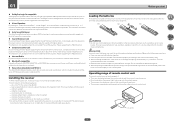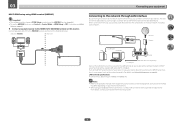Pioneer SC-1223-K Support Question
Find answers below for this question about Pioneer SC-1223-K.Need a Pioneer SC-1223-K manual? We have 1 online manual for this item!
Question posted by doducthaivg on November 28th, 2014
Can Not Get Access Code To Register To Internet Radio
doing as instructed in manual with no results. Pls help.
Current Answers
Answer #1: Posted by TommyKervz on November 28th, 2014 11:44 PM
Follow the instructions below ( scroll down to [ INTERNET RADIO ] )
Related Pioneer SC-1223-K Manual Pages
Similar Questions
Adding New Internet Radio Stations.
I can add shoutcast statons by left clicking in the station and hi-lite the url address and then pas...
I can add shoutcast statons by left clicking in the station and hi-lite the url address and then pas...
(Posted by papaalbrecht 12 years ago)
Vsx-31 Connection Error When Loading Internet Radio Station
When attempting to load an Internet radio station to my VSX-31 receiver using a PC connected by LAN,...
When attempting to load an Internet radio station to my VSX-31 receiver using a PC connected by LAN,...
(Posted by vahog83 12 years ago)
Internet Radio
What format should my internet radio stations be to add to my vsx-33. I'm having trouble adding any ...
What format should my internet radio stations be to add to my vsx-33. I'm having trouble adding any ...
(Posted by michaelvlll 12 years ago)
Vsx33 Internet Radio
where do I get internet radio stream address info to enter
where do I get internet radio stream address info to enter
(Posted by howardweil 13 years ago)