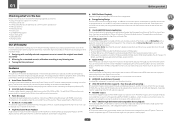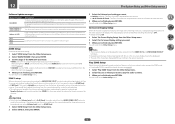Pioneer SC-1223-K Support Question
Find answers below for this question about Pioneer SC-1223-K.Need a Pioneer SC-1223-K manual? We have 1 online manual for this item!
Question posted by cihanciftel on March 20th, 2022
Downgrade Firmware
Hi, I found fimware version .....120 and Uploaded it. I want to to downgrade to 107 version but device says no need to update while I m trying to upload older version. How can I do it, Please help..Thanks in advance,
Current Answers
Related Pioneer SC-1223-K Manual Pages
Similar Questions
Error Al Actualizar Firmware A Pioneer Sc-1222, El Avr No Enciende, Que Hacer?
(Posted by jesus18801 1 year ago)
Pioneer Vsx-40 Sound
Can only get sound out of front left and right speakers, how do I get sound out of the rest of them,...
Can only get sound out of front left and right speakers, how do I get sound out of the rest of them,...
(Posted by fry86490 5 years ago)
Pioneer Sc-61 Problem
My SC-61 turns on but has "UE22" flashing in the display. Any idea what that means? Should I try to ...
My SC-61 turns on but has "UE22" flashing in the display. Any idea what that means? Should I try to ...
(Posted by TIA1910 6 years ago)
Hi There!happy New Year!would You Please Let Me Know What Is The Pioneer's
receiver anplifier VSX-425 remote control model?Got the amp without a remote and would like to find ...
receiver anplifier VSX-425 remote control model?Got the amp without a remote and would like to find ...
(Posted by constant6808 7 years ago)
Firmware For Pioneer Sc-lx72 Or Bdp-lx52 For Read And Show Mkv File
is there any firmware for pioneer SC-LX72 or BDP-LX52 for read and show mkv file.If yes where is tha...
is there any firmware for pioneer SC-LX72 or BDP-LX52 for read and show mkv file.If yes where is tha...
(Posted by rahniah 7 years ago)