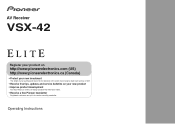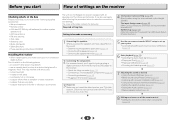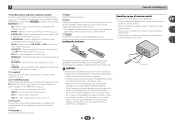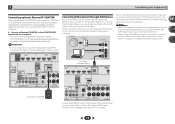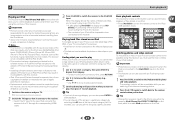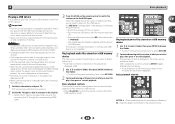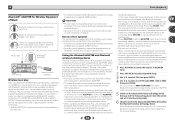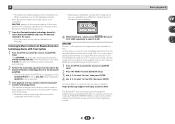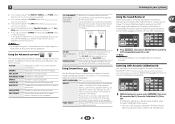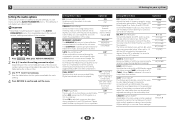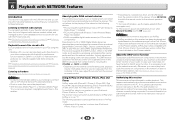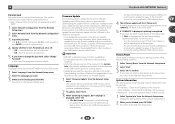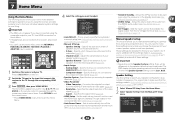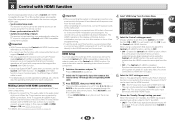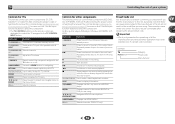Pioneer VSX-42 Support Question
Find answers below for this question about Pioneer VSX-42.Need a Pioneer VSX-42 manual? We have 1 online manual for this item!
Question posted by constant6808 on January 11th, 2017
Hi There!happy New Year!would You Please Let Me Know What Is The Pioneer's
Current Answers
Answer #1: Posted by BusterDoogen on January 11th, 2017 10:29 AM
I hope this is helpful to you!
Please respond to my effort to provide you with the best possible solution by using the "Acceptable Solution" and/or the "Helpful" buttons when the answer has proven to be helpful. Please feel free to submit further info for your question, if a solution was not provided. I appreciate the opportunity to serve you!
Related Pioneer VSX-42 Manual Pages
Similar Questions
no sound output in fm radion playback Am radio sound yesCD sound yesSimple 2 speaker setup for 2ch s...
Hello my friends, I need to find the remote control code for my pioneer vsx09tx, I don't have the or...
The Pioneer VSX-42 receiver is not recognizing HDMI/Source connected to Smart TV (Samsung 8000) for ...