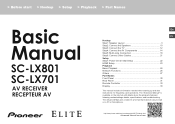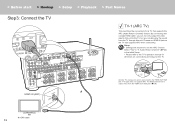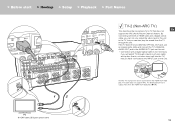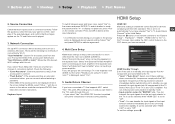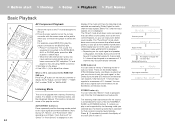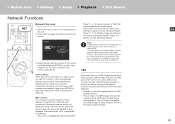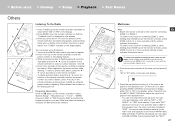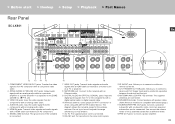Pioneer SC-LX701 Support Question
Find answers below for this question about Pioneer SC-LX701.Need a Pioneer SC-LX701 manual? We have 1 online manual for this item!
Question posted by rahniah on December 6th, 2016
Firmware For Pioneer Sc-lx72 Or Bdp-lx52 For Read And Show Mkv File
Current Answers
Answer #1: Posted by BusterDoogen on December 6th, 2016 10:47 AM
I hope this is helpful to you!
Please respond to my effort to provide you with the best possible solution by using the "Acceptable Solution" and/or the "Helpful" buttons when the answer has proven to be helpful. Please feel free to submit further info for your question, if a solution was not provided. I appreciate the opportunity to serve you!
Related Pioneer SC-LX701 Manual Pages
Similar Questions
I just bought this Pioneer SC-1522-K receiver from eBay and after I factory reset it and was trying ...
I received the UE33 code on my receiver. I have downloaded the firmware update and attempted to upda...