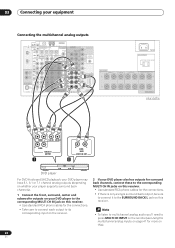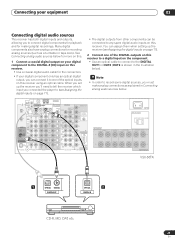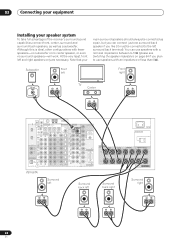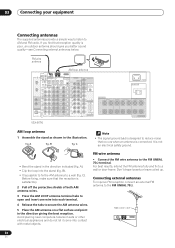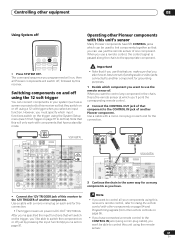Pioneer VSX-56TXi Support and Manuals
Get Help and Manuals for this Pioneer item

View All Support Options Below
Free Pioneer VSX-56TXi manuals!
Problems with Pioneer VSX-56TXi?
Ask a Question
Free Pioneer VSX-56TXi manuals!
Problems with Pioneer VSX-56TXi?
Ask a Question
Most Recent Pioneer VSX-56TXi Questions
Ue22 Flashing On My Pioneer Sc-1522-k Receiver
I just bought this Pioneer SC-1522-K receiver from eBay and after I factory reset it and was trying ...
I just bought this Pioneer SC-1522-K receiver from eBay and after I factory reset it and was trying ...
(Posted by wlunn777 9 months ago)
The Volume Only Goes To About 22 And Will Not Go Any Higher What Could Be The Pt
(Posted by mastelko 1 year ago)
Popular Pioneer VSX-56TXi Manual Pages
Pioneer VSX-56TXi Reviews
We have not received any reviews for Pioneer yet.