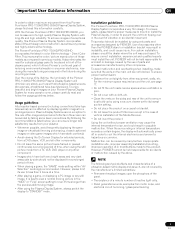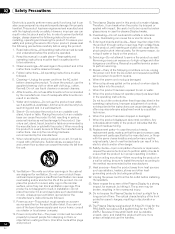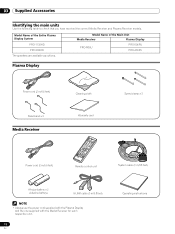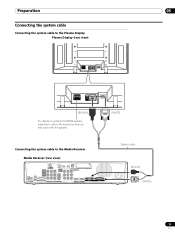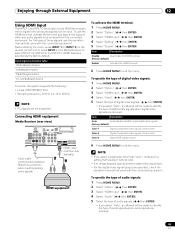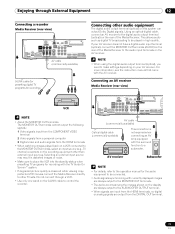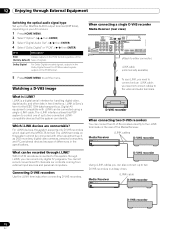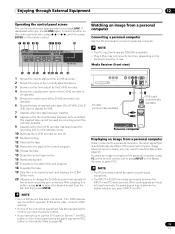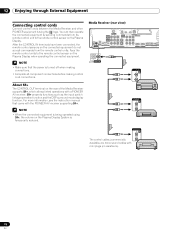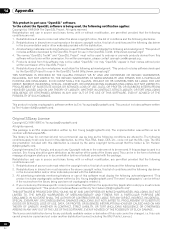Pioneer PRO-1130HD Support and Manuals
Get Help and Manuals for this Pioneer item

View All Support Options Below
Free Pioneer PRO-1130HD manuals!
Problems with Pioneer PRO-1130HD?
Ask a Question
Free Pioneer PRO-1130HD manuals!
Problems with Pioneer PRO-1130HD?
Ask a Question
Most Recent Pioneer PRO-1130HD Questions
Is There A Way To Adapt Pioneer Elite 2005 1130 Hd To Allow Streaming? No Usb P
how is one able to adapt pioneer elite 1130HD to allow for streaming?
how is one able to adapt pioneer elite 1130HD to allow for streaming?
(Posted by Lornalodge 7 years ago)
Pro1130hd Shuts Off During Channel Scan
(Posted by Anonymous-131317 10 years ago)
Top Half Of Screen Blank
After hearing a click the top half of screen goes blank on my Pioneer Elite Pro 1130HD. Can it be re...
After hearing a click the top half of screen goes blank on my Pioneer Elite Pro 1130HD. Can it be re...
(Posted by Jetuten 11 years ago)
Speaker Model # For Pioneer Pro 1130
Can't find this anywhere. Anyone know which speakers go with this unit?
Can't find this anywhere. Anyone know which speakers go with this unit?
(Posted by Mdeete0928 12 years ago)
Popular Pioneer PRO-1130HD Manual Pages
Pioneer PRO-1130HD Reviews
We have not received any reviews for Pioneer yet.