Pioneer PRO-910HD Support and Manuals
Get Help and Manuals for this Pioneer item
This item is in your list!

View All Support Options Below
Free Pioneer PRO-910HD manuals!
Problems with Pioneer PRO-910HD?
Ask a Question
Free Pioneer PRO-910HD manuals!
Problems with Pioneer PRO-910HD?
Ask a Question
Popular Pioneer PRO-910HD Manual Pages
Owner's Manual - Page 1
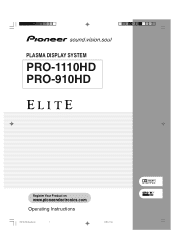
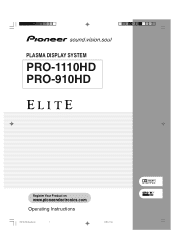
PLASMA DISPLAY SYSTEM
PRO-1110HD PRO-910HD
Register Your Product on
www.pioneerelectronics.com
Operating Instructions
PDP-ELITE-Eng (Cover)
1
9/9/03, 11:42
Owner's Manual - Page 3
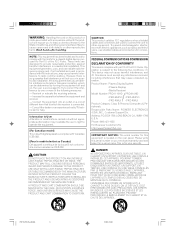
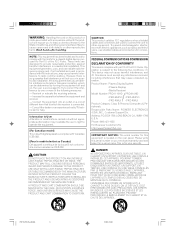
...part 15 of the FCC Rules. Product Name: Plasma Display System
(Plasma Display) (Media Receiver) Model Number: PRO-1110HD PRO-910HD (PRO-504PU) (PRO-434PU) (PRO-R04U) (PRO-R04U) Product Category: Class B Personal Computers & Peripherals Responsible Party Name: PIONEER ELECTRONICS (USA), INC., Customer Support...-003. FOLLOW THE MANUFACTURE'S INSTRUCTIONS WHEN INSTALLING THE PRODUCT AND USE MOUNTING ...
Owner's Manual - Page 4


... via a VCR controller 61 Setting the timer manually 62 Priority rules for skipping unwanted channels 42
Media Receiver 14
Setting your model properly.
After you will know how to operate your favorite channels 43
Remote control unit 16
Setting up conventional TV channels 41 Using Auto Channel Preset 41
Plasma Display 13
Setting for overlapped presettings 63 Changing...
Owner's Manual - Page 6


... was purchased.
With the Pioneer PureVision PRO-1110HD/PRO-910HD, you can be held responsible for accident or damage caused by the use to less than the PIONEER stand or installation bracket may cause the internal temperature to remove dust build-up by local warranties.
6 En
PDP-ELITE-Eng (06-12)
6
9/9/03, 11:43 Usage guidelines All phosphor-based...
Owner's Manual - Page 8


... needs replacement parts, make sure that the product is damaged. Safety checks-Upon completion of controls not described in proper operating condition.
20.
turer.
21. Unplug the power cord from heat sources
such as described in the operating instructions.
broken, resulting in installation;
If you to service the product yourself. The Plasma Display weighs...
Owner's Manual - Page 11
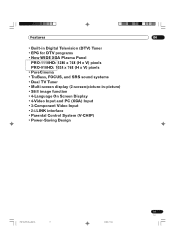
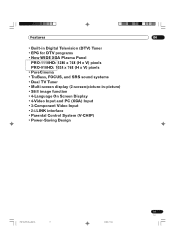
...
• Built-in Digital Television (DTV) Tuner • EPG for DTV programs • New WIDE XGA Plasma Panel
PRO-1110HD: 1280 x 768 (H x V) pixels PRO-910HD: 1024 x 768 (H x V) pixels • PureCinema • TruBass, FOCUS, and SRS sound systems • Dual TV Tuner • Multi-screen display (2-screen/picture-in-picture) • Still image function • 4-Language...
Owner's Manual - Page 20


...PARTS BEFORE DISCONNECTING THE POWER CORD.
20 En
PDP-ELITE-Eng (17-27)
20
9/9/03, 11:44 07 Preparation
Setting the system
Connecting the system cable to the Plasma Display Plasma Display (rear view)
(WHITE)
(BLACK)
For details on optional PIONEER speaker installation, refer to the Media Receiver
Media Receiver (rear view)
SERVICE... cable to the speaker instruction manual provided.
Owner's Manual - Page 28


... turn the system on. • The POWER ON indicators on the Plasma
Display and Media Receiver light up green. Media Receiver
STANDBY indicator POWER ON indicator POWER button
• In this manual, "system" means the Plasma Display Panel and Media Receiver.
• You can also reverse steps 1 and 2.
28 En
PDP-ELITE-Eng (28-37)
28
9/9/03...
Owner's Manual - Page 38
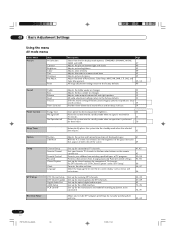
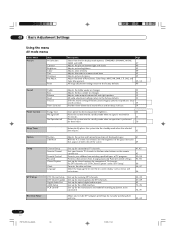
... Save No Signal off
No Operation off
Saves power by manually specifying date and time.
62-64
38 En
PDP-ELITE-Eng (38-39)
38
9/9/03, 11:44 Adjusts picture brightness.
Corrects the date and time. Sets up for the i.LINK interface. Adjusts the levels of TV programs. Prevents other persons from the five display...
Owner's Manual - Page 69
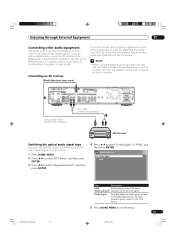
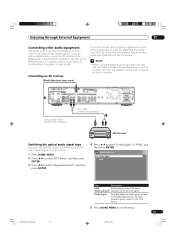
...TV...
Digital Audio Out
Dolby Digital PCM
PDP-ELITE-Eng (65-80)
69
Item
Description
PCM...output terminal (optical) on your AV receiver. SERVICE ONLY
IN
OUT
CONTROL VCR
CONTROL
IN OUT...type
Set up for the AV receiver. For more information, see the user's manual for ...Setup", and then press
ENTER.
3 Press / to select "Digital Audio Out", and then
press ENTER.
4 Press / to make settings...
Owner's Manual - Page 80


... on the rear of the Media Receiver supports SR+ that the power is turned off when making connections.
&#...Plasma Display when operating the connected equipment. For more information, see the user's manual for the PIONEER AV receiver supporting SR+.
• While in connection through External Equipment
Connecting control cords
Connect control codes between the Media Receiver and other PIONEER...
Owner's Manual - Page 83
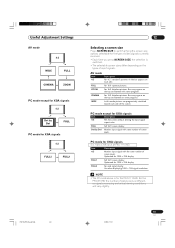
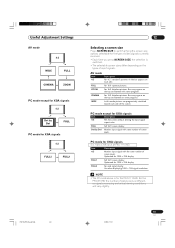
... for XGA signals (Ex. 1024 × 768 input at PRO-1110HD)
Item
Description
4:3
Matches input signal with the same number...ELITE-Eng (81-96)
83
83 En
9/9/03, 11:47 Bars may appear on the types of input signals. ZOOM
For 16:9 letterbox pictures. FULL
For 16:9 squeeze pictures.
For the PRO-910HD the number of panel pixels is for the PRO-1110HD.
Useful Adjustment Settings...
Owner's Manual - Page 95


... factory default is "1234".
4 Press / to select "Change Password", and then
press ENTER.
5 Enter a 4-digit password to be newly set or change the password:
1 Press HOME MENU. 2 Press / to select "Setup", and then press
ENTER.
3 Press / to newly set , using buttons 0 - 9.
Change Password
Please Input New Password.
6 Enter the same password that you have entered in
step 4, using
buttons...
Owner's Manual - Page 96


... the password to "1234".
96 En
PDP-ELITE-Eng (81-96)
96
9/9/03, 11:47 Cut along the dotted line and file after reading and filling out.
12 Useful Adjustment Settings
Resetting the password 1 Press HOME MENU. 2 Press / to select "Setup", and then press
ENTER.
3 Press / to select "Reset", and then press
ENTER. PLASMA DISPLAY
Resets password.
Owner's Manual - Page 108


...
Specifications
Item Number of Pixels Audio Amplifier Surround System Power Requirement Dimensions
Weight
50"Plasma Display, Model: PRO-504PU 1280 × 768 pixels 13 W + 13 W (1 kHz, 10 %, 8 Ω)
SRS/FOCUS/TruBass
120 V AC, 60 Hz, 363 W (0.3 W Standby) 1270 (W) × 737 (H) × 98 (D) mm (50 (W) × 29 (H) × 3 7/8 (D) inches)
38 kg (83.8 lbs.)
43" Plasma Display, Model: PRO...
Pioneer PRO-910HD Reviews
Do you have an experience with the Pioneer PRO-910HD that you would like to share?
Earn 750 points for your review!
We have not received any reviews for Pioneer yet.
Earn 750 points for your review!
